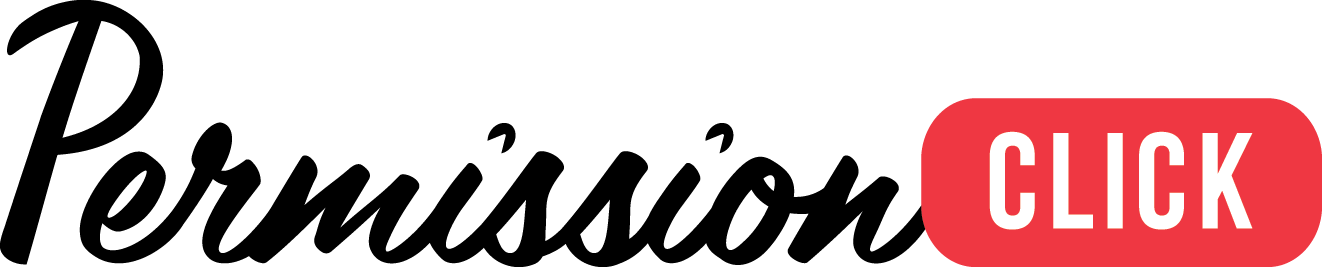00:00:01 Speaker 1
Good morning everybody and welcome to the permission.
00:00:03 Speaker 1
Click webinar.
00:00:04 Speaker 1
The start of year permission forms and athletics packages want to welcome everyone and thank you for joining us today as we are preparing for the upcoming school year.
00:00:15 Speaker 1
As a former educator, I still get the butterflies in my stomach this time of year knowing kids are heading back to school.
00:00:21 Speaker 1
And all the work that goes into getting the the school year started.
00:00:26 Speaker 1
My name is Justin Hurley and I work on the sales team at permission click and we also have our lead product manager, Emily Clark, joining us on the call today.
00:00:35 Speaker 1
Good morning, Emily.
00:00:36 Speaker 2
Good morning, Dustin.
00:00:38 Speaker 2
Good morning everybody.
00:00:39 Speaker 1
Lastly, today we’re going to have a special guest joining us, Christina Peters, who is the Instructional Services executive assistant at the Lethbridge School Division in beautiful Lethbridge, AB, Canada, and we’ve asked Christina to come on and share her school divisions.
00:00:54 Speaker 1
Experience with permission.
00:00:55 Speaker 1
Click as well as some of the challenges they face that.
00:00:58 Speaker 1
Led to exploring a solution like permission click.
00:01:06 Speaker 1
So, I just wanted to rundown, through a quick agenda of what the next little while is going to look like.
00:01:11 Speaker 1
So, over the next 45 minutes we will hear from Christina, then discuss how easy it is to get set up and running on permission click. We will also review some of the features of permission click.
00:01:22 Speaker 1
Including multi departmental deployment, school and district accessibility use cases.
00:01:28 Speaker 1
The ease of use of permission.
00:01:30 Speaker 1
Click and the enterprise capabilities that make our solutions stand out and provide an exceptional user experience.
00:01:36 Speaker 1
And to end off the webinar today, we’re going to go through 5 shared.
00:01:41 Speaker 1
We’ll share 5 easy steps to start your digital transformation with permission click.
00:01:46 Speaker 1
So, before we dive into our conversation with Christina, I want to take a few minutes to share what we’ve been hearing in the market over the last 12 to 18 months, which it’s been an interesting time.
00:01:56 Speaker 1
As you all know.
00:01:58 Speaker 1
So, you’re certainly here at the perfect time.
00:02:00 Speaker 1
We’ll call it serendipitous.
00:02:02 Speaker 1
Some of the feedback we’ve received from our district and school partners about why they’ve partnered with permission.
00:02:08 Speaker 1
Click include and and first and foremost having a simpler and secure way for staff and parents to provide consent for various activities and events.
00:02:18 Speaker 1
You know, gone are the days where you’re sending home personal information in a backpack on a piece of pie.
00:02:23 Speaker 1
Paper that could very well end up being lost, so really trying to to move forward with their digital transformation.
00:02:30 Speaker 1
Also, saving time so we know that teachers and administrators are overwhelmed.
00:02:35 Speaker 1
We talk to them daily and understand that the value of even saving a few minutes, how, how valuable that is, is something we hear constantly.
00:02:44 Speaker 1
We will also you know another reason why.
00:02:48 Speaker 1
We have clients that have come on board with us is they’re really trying to prepare for the future, so it’s continuous preparation for what’s to come.
00:02:56 Speaker 1
We know that technology is forever changing education and it has been accelerated during the pandemic.
00:03:02 Speaker 1
As you’re all aware.
00:03:04 Speaker 1
Also, managing paper forms and carrying the burden of money collection is just something that we just.
00:03:08 Speaker 1
Shouldn’t be putting on on teachers, so we really need to safeguard.
00:03:12 Speaker 1
As I said earlier, that the student and family data that we’re collecting and then really having a paper trail of that those trans.
00:03:21 Speaker 1
I’m also making the time to track down parents for whatever reason.
00:03:24 Speaker 1
We all know, and I’ve been guilty of it as a parent as well as not getting things sent back in a timely manner and getting a phone call or an email from that.
00:03:32 Speaker 1
My sons teacher saying, can you please send in this paper and really sometimes I don’t know where it is.
00:03:38 Speaker 1
It could be crumpled up in the bottom of the backpack, which a lot of times.
00:03:41 Speaker 1
It is, but at the same time you kind of feel a responsibility as a parent in getting these things in on time in order to have some agency with the school.
00:03:51 Speaker 1
Also, saving forms for shredding takes time and really understanding what the district policies are, whether it’s a you know, state policy or provincial policy within Canada about saving student data, is that something that needs to be considered with permission click?
00:04:08 Speaker 1
It can be saved as long as you need.
00:04:10 Speaker 1
It’s not like.
00:04:10 Speaker 1
Having a pile of paper or a room full of paper that you’re having to hang onto for 789 ten years.
00:04:17 Speaker 1
And really, one of the things we hear from teachers is a lot is just having this information at your fingertips.
00:04:22 Speaker 1
So I went on a field trip pre pandemic. My son’s kindergarten class to the pumpkin patch and the teacher was walking around the big file folder full of permission slips and information, emergency contact information and really.
00:04:37 Speaker 1
She could have had all of that on her cell phone and easily looked things up.
00:04:41 Speaker 1
And you know, the mobile responsiveness of permission.
00:04:44 Speaker 1
Click is fantastic and we’ll talk about that later on the presentation.
00:04:49 Speaker 1
Another thing that we hear from educators is that you know really ensuring that the information that that’s being shared out to parents is up to date and that any last minute changes can be communicated, communicated out quickly.
00:05:02 Speaker 1
We do know that you know last minute things happen all the time.
00:05:05 Speaker 1
We never want to to have students excluded from that activity.
00:05:10 Speaker 1
Because the consent hadn’t come in from the parents.
00:05:13 Speaker 1
Really, you know 5 minutes before leaving on a field trip.
00:05:16 Speaker 1
A teacher can ping apparent through permission click.
00:05:20 Speaker 1
They can fill out the form quickly, provide the consent and that child can be included in the field trip.
00:05:25 Speaker 1
So it’s those types of situations and scenarios that that we see that really drive what we do.
00:05:32 Speaker 1
And lastly, this is the biggest one that we hear a lot.
00:05:34 Speaker 1
And it’s the biggest culprit of exhaustion.
00:05:37 Speaker 1
It’s chasing paper, managing paper, keeping records of paper based forms.
00:05:42 Speaker 1
So really, it’s it’s our hope coming out of today’s session that you’ll leave curious and wanting to learn more about permission.
00:05:48 Speaker 1
Click and how we solve the problems I’ve listed above.
00:05:51 Speaker 1
So with that we’ll transition over to our special.
00:05:54 Speaker 1
Guest speaker Christina Peters welcome Christina.
00:05:58 Speaker 1
Can you briefly introduce yourself to the audience?
00:06:00 Speaker 3
Absolutely thank you so much for having me on today.
00:06:03 Speaker 3
So I am the executive assistant with the Lethbridge School Division. Our division is about 25 schools. We’ve got about 1100 staff that I would say the majority of those are using Permission Corp.
00:06:16 Speaker 3
Now that we have got everything up and going and then we have 12,000 students as well that we manage.
00:06:23 Speaker 1
So thank you very much for that introduction, Christina.
00:06:27 Speaker 1
So in order to guide our conversation today, we prepared some questions for you.
00:06:31 Speaker 1
So shall we get started on those?
00:06:33 Speaker 1
OK, so the first question we have for you today.
00:06:36 Speaker 1
Christine is you know what drove you and the school division initially to transform field trip forms and processes.
00:06:43 Speaker 1
From what you were currently doing or what you were doing to what you’re currently doing now.
00:06:47 Speaker 3
Yeah, honestly, it’s exactly what you’ve already highlighted earlier on.
00:06:54 Speaker 3
We heard again and again from our teachers and from our administrators because of the amount of.
00:06:59 Speaker 3
Papers that they needed to review, sign, approve, make sure that everything of the packages that were needed for getting any school, any teachers class onto a field trip.
00:07:12 Speaker 3
A lot of these teachers ended up.
00:07:14 Speaker 3
Using more time, pulling together the administration for it than actually doing it, and when you look at what teachers desire, what they want, why they’re there.
00:07:25 Speaker 3
It really was.
00:07:26 Speaker 3
Siri is what we found and and by the time I came into this position and we started talking about changing it all to online.
00:07:34 Speaker 3
Luckily, we already had Emily kind of on board with our team.
00:07:37 Speaker 3
Some of our team was familiar with her and we actually had, I think about one school that used permission click exclusively and then we had a couple of other.
00:07:47 Speaker 3
High schools that had used it to familiarize themselves, and so we found, especially with COVID that it was the perfect time for us to transition everything from paper.
00:07:58 Speaker 3
Into digital I mean that is where the world is going.
00:08:04 Speaker 3
It really everything from assistance out of school to the teachers and to all of the support staff, to the principals and vice principals and those for approving field trips as well as the parents like for us to take the amount of time that it took.
00:08:23 Speaker 3
For all of them to complete all of that, all of the interoffice ING of all the forms back and forth between all of our schools.
00:08:31 Speaker 3
And to create into one process that maximized everybody time relieved a lot of stress.
00:08:37 Speaker 3
To be very honest and created a user friendly ability for all of our parents and all of our teachers.
00:08:45 Speaker 3
All of our all of our stuff.
00:08:47 Speaker 3
I’m just going to loop them all in one ’cause that’s what it’s done in.
00:08:50 Speaker 3
Into creating one process is what is what got us going there?
00:08:54 Speaker 3
That is the way of the future and and I, in my position really care about our staff and I really want for them to do what they do best.
00:09:03 Speaker 3
And so that’s kind of what drove us there.
00:09:05 Speaker 1
Yeah, it sounds like you’ve highlighted some of the goals as well there, so maybe we’ll skip over to kind of how the process works today, like who has access, who’s building.
00:09:15 Speaker 1
Those sorts of things.
00:09:17 Speaker 3
So essentially what happened was we began last fall to switch everything over and luckily with COVID we had the time and the energy to do that because we actually weren’t conducting field trips and so we spent.
00:09:34 Speaker 3
Really, Emily worked with me and with our internal team to do a bunch of training for me.
00:09:38 Speaker 3
Get me up to speed and then we just started building forms.
00:09:41 Speaker 3
All of our paper forms turned into electronic forms and she was fantastic with helping us with those.
00:09:48 Speaker 3
As I learned everything and then we just bundled them all together, did a bunch of testing with teachers.
00:09:54 Speaker 3
Created tutorials that we threw up on our internal portal that everyone can access.
00:09:59 Speaker 3
Did a bunch of messaging and then we just started training so we did the administrator training.
00:10:04 Speaker 3
Made sure they were good to go and then activated all their accounts.
00:10:08 Speaker 3
And then did the teacher staff meetings and activated all of their accounts and that led us into.
00:10:14 Speaker 3
We launched our full process June 15th and then we’ve now started to allow for field trips and so we are still offering probably one more support session and then we’re fully at the end of our.
00:10:28 Speaker 3
Implementation, so we’re really kind of at the point where all all teachers are active.
00:10:35 Speaker 3
All administrators are active.
00:10:37 Speaker 3
We have some assistants who are active depending on their role at the school.
00:10:41 Speaker 3
And and we’re just at the point now where a lot of the.
00:10:48 Speaker 3
A lot of the international trips people are starting to submit those a lot of the athletic seasons.
00:10:54 Speaker 3
We’re just getting those in right now.
00:10:57 Speaker 3
This week I’ve been working on a bunch of those from all of our sports coordinators and.
00:11:04 Speaker 3
Probably more on the local build trip basis because we’re allowing that at the moment we’re just starting to get those requests coming in, so I wouldn’t say that we’ve worked out.
00:11:16 Speaker 3
Kind of all the bugs, but we do.
00:11:18 Speaker 3
We have launched all of the the in.
00:11:22 Speaker 3
City trips, so we’ve had.
00:11:24 Speaker 3
I’d say we probably had a good.
00:11:27 Speaker 3
150 or so requests of those already processed at the school, and I don’t see a lot of those, so there could be even more. But that’s kind of where we’re at.
00:11:36 Speaker 3
Kind of in our process and we have seven processes that Emily helped us to create, not just Emily.
00:11:43 Speaker 3
We had a lot of.
00:11:44 Speaker 3
Support from permission.
00:11:45
It on.
00:11:45 Speaker 3
Click you know all of you guys in the back end.
00:11:47 Speaker 3
And and that, yeah, and I think our athletics package, I think, is are the one I’m most proud of because it’s very complex, but.
00:11:57 Speaker 3
But yeah, and then just a bunch of optional forms as well and.
00:12:02 Speaker 3
And it’s just so far what we’ve heard from teachers from staff from parents has just been phenomenal.
00:12:10 Speaker 3
So it’s actually I actually thought we would have more issues coming into the school year and launching it full than we’re than I’m seeing.
00:12:19 Speaker 3
And I’m I’m actually very pleasantly surprised so.
00:12:22 Speaker 1
We’re pleasantly surprised too, so I did want to ask you, Christina, with regards to the permission click and bring it on board, and I really still were kind of at, you know, the beginning of this journey because of COVID kind of throws, a wrench in things, but.
00:12:36 Speaker 1
The account has permission Click to help make things easier for staff and for schools.
00:12:42 Speaker 1
Have you had any feedback from any of the staff?
00:12:44 Speaker 3
Yeah, so our administrators love it.
00:12:47 Speaker 3
They I have received email after email after email after phone call after teams call of people saying thank you thank you thank you.
00:12:58 Speaker 3
The youth that they can just pop on and check really quickly or to have another administrator check that at the same time have the same ability to do that even in their absence.
00:13:10 Speaker 3
Or, you know, the ability to just send a link to a parent and it’s right there and they have it back.
00:13:18 Speaker 3
Really quick, UM?
00:13:19 Speaker 3
They are super thankful and it it honestly did exactly what I thought it would do and what I hoped it would do in making their lives easier.
00:13:28 Speaker 3
And I know we’ve got bugs to work out, but.
00:13:32 Speaker 3
So as far as our staff so far, I’ve mostly heard feedback from teachers and from administrators.
00:13:39 Speaker 3
A lot of the the field trip requests other than just the in city, which one which I don’t see and I don’t hear parent feedback at the Division Office has been extremely positive.
00:13:51 Speaker 3
But we also use permission click like in a different way for verification forms at our school which we only launched at the beginning of summer, and that’s me working directly with with the parents and those parents. I mean, we’ve probably decreased our workload, probably by 50%.
00:14:10 Speaker 3
Which is amazing and the efficiency that we get it to them the ability for a legal signature right on their embedded and then also to be able to verify their.
00:14:23 Speaker 3
Uhm their ID.
00:14:26 Speaker 3
And send it off to them an email without all his face to face has sure.
00:14:30 Speaker 3
I mean they’ve found it extremely easy and the assistants have found that extremely easy and so and that again, which is funny to me.
00:14:38 Speaker 3
’cause usually tech goes the opposite way where you have more problems than you expect, right?
00:14:43 Speaker 3
But I actually found it easier and I feel like.
00:14:46 Speaker 3
I’m getting a great return.
00:14:48 Speaker 3
And and I’m looking definitely at what else we can turn into digital forms at our at our division, and that’ll be, that’ll be this year what we do this year so.
00:14:58 Speaker 1
Fantastic so the the other thing I wanted to ask, like with any of these software that are being used throughout the you know school division community.
00:15:07 Speaker 1
Of course we want the user experience for administrators and teachers using this.
00:15:12 Speaker 1
For it, but there’s always the other aspect too, and that’s the parents.
00:15:15 Speaker 1
You know how the parents reacted to rolling this out.
00:15:19 Speaker 1
Have you heard anything from from that side of the school division community?
00:15:24 Speaker 3
Yeah, so I haven’t heard a ton just because of where we’re at in the process.
00:15:29 Speaker 3
What I have heard has been very positive and honestly one of the reasons we chose permission click was the ability to translate.
00:15:36 Speaker 3
We’ve got a.
00:15:38 Speaker 3
Exploding number of ESL families who English is not their first language and these families are now starting to fill out these forms on their own without the use of somebody else, which is amazing.
00:15:51 Speaker 3
Like we’re we’re tech teaching and we’re moving forward, and we’re enabling and empowering these families to do.
00:15:57 Speaker 3
What they would love to be able to do in Canada?
00:16:01 Speaker 3
And so the ability of that, the ability of it to to view in either your desktop web browser or mobile, and it looking the same both places.
00:16:13 Speaker 3
And and just to be able to do like one click, you know, and they’re done.
00:16:18 Speaker 3
We’re getting a higher response rate.
00:16:21 Speaker 3
Teachers are not going to have to.
00:16:23 Speaker 3
Track down, you know.
00:16:26 Speaker 3
So so yeah, so far what I’ve received has been extremely positive and I haven’t even received anything to change, you know, we just threw that out there.
00:16:34 Speaker 3
We’re asking for feedback and we’re not getting negative feedback yet, so.
00:16:38 Speaker 1
Certainly I’m glad you brought up that point and all of our communities are becoming more diverse each year.
00:16:42 Speaker 1
So yeah, the language component I hadn’t even mentioned yet, but thank you for bringing that up.
00:16:47 Speaker 1
The last question I had for you, Christina so.
00:16:50 Speaker 1
Uhm, being immersed in permission.
00:16:52 Speaker 1
Click now.
00:16:52 Speaker 1
Is there any tips you would give somebody that’s considering moving from, you know, paper forms or the current processes they’re using to to move into something that’s more dish?
00:17:02 Speaker 3
To be honest.
00:17:04 Speaker 3
My tip would be to do it.
00:17:07 Speaker 3
The the amount.
00:17:09 Speaker 3
Of work that it’s saving and and we’re still doing that analysis here in our office.
00:17:14 Speaker 3
Even with the verification forms that we’ve switched over, the amount of money that we’re saving.
00:17:20 Speaker 3
I mean, just in time of staff members who were involved in that in that one process with that.
00:17:26 Speaker 3
One form
00:17:27 Speaker 3
We’re we’re saving probably about $55,000 just on staff salary.
00:17:33 Speaker 3
For for one form, right?
00:17:37 Speaker 3
Yeah, it’s pretty wild, and that doesn’t even that doesn’t even take into account the field trip stuff yet.
00:17:44 Speaker 3
So I mean to do to do the work and to work with Emily and the team at permission click our support.
00:17:54 Speaker 3
I would say is phenomenal.
00:17:55 Speaker 3
Whenever I have a question.
00:17:57 Speaker 3
You know it’s going off to Emily, I’m
00:17:58 Speaker 3
Always back super fast fixing problems.
00:18:02 Speaker 3
Or helping me learn something new.
00:18:04 Speaker 3
Right and it wasn’t.
00:18:07 Speaker 3
It wasn’t a huge learning curve.
00:18:09 Speaker 3
If you’re familiar with Google Docs or even you know Google forms any of that.
00:18:15 Speaker 3
It’s actually very similar and it’s very user friendly even to set up all of your forms, right?
00:18:20 Speaker 3
So once you learn basic, the basics like you’re rolling so.
00:18:25 Speaker 3
It’s hard for me to like give other tips other than like it.
00:18:29 Speaker 3
The amount that it’s going to save you.
00:18:31 Speaker 3
How happy your school is going to be.
00:18:34 Speaker 3
I would, I’d just say just do it.
00:18:36 Speaker 1
Awesome, that’s great advice and and certainly we’ve heard from other school division and district leaders throughout North America that.
00:18:43 Speaker 1
But you know, using COVID as a way to really accelerate the use of technology in their school districts and divisions has been really top of mind and and not coming out of the pandemic feeling left behind.
00:18:55 Speaker 1
So sound advice for sure.
00:18:57 Speaker 1
So Christina really are sincere.
00:18:59 Speaker 1
Thanks for for taking time out of your day, I know.
00:19:03 Speaker 1
Instructional services is a really busy department, especially at this time of year.
00:19:08 Speaker 1
So if anybody has a question for Christina, you can throw it in the chat.
00:19:12 Speaker 1
Just I believe it’s on the bottom right in your view.
00:19:15 Speaker 1
If we don’t get to it today, we’ll certainly forward them over.
00:19:18 Speaker 1
And if she has the time and graciously wants to share more of her time, maybe respond to those questions, but sincere thanks, Christina, and thank you for joining today.
00:19:28 Speaker 3
Absolutely thank you so much.
00:19:30 Speaker 1
OK, take care.
00:19:33 Speaker 1
So hopefully you’ve gained some insight from from one of our latest users of permission clicked.
00:19:40 Speaker 1
As you heard from Christina that you know they served the journey during the pandemic and now coming out of it.
00:19:45 Speaker 1
They’re really primed and ready to go and and you know, later on in the presentation, we’ll talk about how, how easy and simple it is.
00:19:53 Speaker 1
To get up and running with permission, click.
00:19:55 Speaker 1
It’s not an arduous task, although that we are an enterprise grade software.
00:20:00 Speaker 1
Where the lift is is pretty straightforward and can be streamlined, but I don’t want to give away too much.
00:20:06 Speaker 1
So what we’ll do next on the agenda was a quick overview of permission.
00:20:10 Speaker 1
Click, and the ways it’s being used by our many school district and school partners.
00:20:15 Speaker 1
So really, when you think about permission, click yes.
00:20:18 Speaker 1
It’s a forest based solution.
00:20:20 Speaker 1
But it’s so much more than a forms based solution.
00:20:24 Speaker 1
We actually really focus on 2 main areas and those are policy compliance within school districts and school divisions.
00:20:31 Speaker 1
And workflow automation very key to school district operations with permission click.
00:20:37 Speaker 1
We’re used in over 50 countries.
00:20:39 Speaker 1
We have millions of users and thousands of schools and you heard Christina talk about the language and the value that brought to ensuring that there was more inclusivity provided by their school.
00:20:51 Speaker 1
Vision being offered in over 100 languages with a simple click of a button and then convert it back to English when it comes back to the school district for processing.
00:21:01 Speaker 1
So with regards to permissions, there’s there’s a lot of areas that we focus on, but these are the ones that stick out the most, and I mentioned this earlier recovering staff time.
00:21:08 Speaker 1
Christina mentioned it as well, is key to using permission click and and really cutting down that administrative time that teachers have to do that takes them away from from instructional time really pay for itself.
00:21:21 Speaker 1
If you’ve ever seen how much paper a school district or even a single school uses in the run of the year, I think you would really appreciate that that every time you click copy on the on that button or print.
00:21:35 Speaker 1
That that that’s a cost that’s totaling up, so it’s it’s consistently adding up, reducing the amount of that consumption is really something that we focused on as well.
00:21:46 Speaker 1
Again, as I mentioned, policy compliance.
00:21:48 Speaker 1
So really when we say policy compliance, it’s following following the policies.
00:21:52 Speaker 1
But also if you ever need it to have an audit.
00:21:55 Speaker 1
Trail on any of the transactions that go on within permission.
00:21:59 Speaker 1
Click it’s right there with the click of the button.
00:22:01 Speaker 1
And also you can report periodically or ad hoc if you need it to.
00:22:07 Speaker 1
If if that ever arose and lastly unlocking interoperability.
00:22:12 Speaker 1
So that’s a really big buzzword in EdTech at the moment, and that’s really connecting systems.
00:22:18 Speaker 1
So with permission click we connect to student information.
00:22:20 Speaker 1
Systems we connect to Active Directory to have staff information pulled into permission click as well and we’ll show you some screenshots of what that looks like a little bit later as well.
00:22:31 Speaker 1
So with regards to permission click, you know one of the differentiators that that we found you know against any of our competitors that are forms based solutions.
00:22:42 Speaker 1
Is that the breadth of our offering, so you know what what we like to say is, if if you have something that’s on paper, we.
00:22:49 Speaker 1
We can definitely recreate that within permission click.
00:22:53 Speaker 1
So as you can see here, if it’s a little small, I’ll just read out the headings for you, so anything from student services IT business and finance, human resources or risk management.
00:23:03 Speaker 1
Any forms that are created there any type of paperwork we can recreate that in permission click.
00:23:08 Speaker 1
So we do see and I know Christina touched on a few use cases, but certainly we have some longstanding customers of ours that use it right across the school division in all departments.
00:23:20 Speaker 1
And really, the more it gets to use, the more value.
00:23:23 Speaker 1
It brings to the school district.
00:23:28 Speaker 1
So with regards to how permission clicked is deployed, it can be deployed in multiple ways so it can be used just at the school level and I’ll start from the bottom up here so you can use district templates so the district vets all of the communications that go out.
00:23:43 Speaker 1
They provide those templates to the schools and the schools can include there.
00:23:47 Speaker 1
Information that are that’s relevant to the form and send it out so that way there’s consistent communication going out across all schools within a day.
00:23:56 Speaker 1
District also we have something called a staff form library, so as a school I can go in as a staff member.
00:24:02 Speaker 1
Look at the forms that are available to me.
00:24:04 Speaker 1
Choose the appropriate one that I need to submit, fill it out and submit it.
00:24:08 Speaker 1
And lastly school form.
00:24:10 Speaker 1
So these and and Christina mentioned this as well.
00:24:12 Speaker 1
There’s there’s some forms she doesn’t see, they’re just all managed at the school level.
00:24:16 Speaker 1
Things like graduation forms, spirit wear, fund raising, vocal field trips is one she mentioned.
00:24:23 Speaker 1
Well really, that’s all self contained within the school.
00:24:26 Speaker 1
We also have what I mentioned district templates, so the district creates the form or the template.
00:24:32 Speaker 1
The schools use that template the same thing for staff form library.
00:24:36 Speaker 1
So if I need to do a time off request, submit an expense report, all can be done through permission click and lastly it’s it’s the big one.
00:24:43 Speaker 1
The district level form, so anything that.
00:24:46 Speaker 1
Needs to go district wide so we have started here forms, registration forms, verification forms, medical emergency contact one to one.
00:24:55 Speaker 1
Prices and then also district to staff.
00:24:57 Speaker 1
So technology acceptable use policies which are have exploded over over the pandemic with regards to students using one to one devices and also staff members working from home and having to take their technology home and work from there.
00:25:12 Speaker 1
COVID screening has also been one that continues.
00:25:15 Speaker 1
To be used with our clients and then also with vaccinations, verifications?
00:25:20 Speaker 1
Well coming up.
00:25:21 Speaker 1
That’s something that we’re getting requests for as well, and then district to the public, so anything that needs to be listed on the public side of your school district website where whether it’s facilities rent.
00:25:33 Speaker 1
Rules, vendor contracts or new hire onboarding.
00:25:37 Speaker 1
All of these things can be made public and accessed through the district website simply through a link.
00:25:45 Speaker 1
Sadly, I’m going to hand it over to you now.
00:25:47 Speaker 1
I’ve done enough talking.
00:25:49 Speaker 1
So Emily is our senior product manager and she’ll take us through some of the features within permission.
00:25:55 Speaker 1
Click over to you now.
00:25:57
Thanks Justin.
00:25:59
So we’re going.
00:25:59 Speaker 2
To just really quickly chat about some of the features that are available in permission, click and I’ll give you a quick overview of how we see them use on a daily basis and how you could potentially leverage these at your school and at your school district or division.
00:26:15 Speaker 2
So the first is digital payments.
00:26:17 Speaker 2
This is one that’s.
00:26:18 Speaker 2
It’s really, really exciting, especially for school level users.
00:26:22 Speaker 2
Even if you come on board with permission, click and you don’t immediately start thinking about school payments.
00:26:27 Speaker 2
I can assure you.
00:26:28 Speaker 2
Your school users?
00:26:29 Speaker 2
Well, it takes out the trouble of having to track down checks or cash from your students.
00:26:36 Speaker 2
It makes it super secure so that of course teachers don’t have to have piles of cash in there in their drawers of their desks.
00:26:43 Speaker 2
And what payments can come in safely as well?
00:26:46 Speaker 2
So not only safely in a digital sense?
00:26:49 Speaker 2
But also safely in a pandemic sense where we’re not handling cash or checks from from home to your teacher.
00:26:55 Speaker 2
So the setup takes less than five minutes.
00:26:57 Speaker 2
We use a system called Safe Pay which allows you to not only collect credit cards, the major credit cards, but also your parents and your school population can submit payments via Windows Wallet.
00:27:11 Speaker 2
Google Pay, Apple Pay making things really, really simple.
00:27:15 Speaker 2
For your community to submit payments to you, receipts are done automatically.
00:27:20 Speaker 2
All of your audit trails are accounted for.
00:27:22 Speaker 2
You can also issue refunds as well, right through permission.
00:27:27
Yeah so.
00:27:28 Speaker 2
Making digital payments simple right in your form is one thing that I know.
00:27:32 Speaker 2
All of our clients really, really enjoy.
00:27:35 Speaker 2
We’re happy to offer that.
00:27:40 Speaker 2
We can move on to the next.
00:27:42 Speaker 2
I don’t think I have access on.
00:27:43 Speaker 2
My end guys to this slide.
00:27:44 Speaker 2
Thank you.
00:27:45 Speaker 2
To our background, crew.
00:27:46 Speaker 1
Sorry about that Emily.
00:27:47 Speaker 1
I’ll be on top of it.
00:27:50 Speaker 2
I was a form filled it filling.
00:27:51 Speaker 2
We talked about this in terms of how simple it is both for staff to submit forms but also for forms to go home to your parent population for them to submit.
00:28:01 Speaker 2
Back to you, their responses.
00:28:03 Speaker 2
These forms can go out in hundreds of different languages like Christina touched on. They are also 100% mobile friendly, so that means as a parent I can receive a link from permission click via my school, click that link on my phone while sitting in a parking lot or in a meeting, and fill out and pay for.
00:28:24 Speaker 2
A field trip or complete a form for my student without having to open up my computer.
00:28:29 Speaker 2
Download any application.
00:28:31 Speaker 2
Friends or generally put in any additional effort whatsoever automatically.
00:28:38 Speaker 2
You receive receipts and email confirmations when you submit those responses.
00:28:42 Speaker 2
So no wondering if you actually submitted it or if the schools received it.
00:28:47 Speaker 2
That happens automatically.
00:28:48 Speaker 2
Everything is really simple, really streamlined.
00:28:51 Speaker 2
And the easiest part of any permission click on boarding is rolling it out to your parents because there are no apps to download, no passwords to remember.
00:29:00 Speaker 2
It’s as as simple as click.
00:29:02 Speaker 2
And point and go so very very simple, almost no resistance.
00:29:06 Speaker 2
Across the board from wallet spirits.
00:29:11 Speaker 2
Our response manager makes it very simple for yourself and for your school staff to be able to look at the responses that come back in.
00:29:20 Speaker 2
This could be as complicated as responses from parents for start of year registration with hundreds and hundreds of fields that they need to fill in, or as simple as you know.
00:29:30 Speaker 2
Just a yes or no to my child is permitted to attend the field.
00:29:35 Speaker 2
We make it as easy as possible for you and your staff to view data right on screen without taking any additional steps to download or export the data.
00:29:45 Speaker 2
Which means that you can actually determine which information from your form you want to see right on your response table.
00:29:54 Speaker 2
So if you want to know the first name and last name of the student, as well as whether or not they’re permitted to attend their homeroom, their grade, and if they have any life threatening allergies, you can choose to display those all right on the screen.
00:30:07 Speaker 2
In addition to that, we allow you to export your data into your format of choice.
00:30:12 Speaker 2
So if you’re a really big fan of spreadsheets and you love that data mining, you can grab your spreadsheet and manipulate it in any way that you see fit.
00:30:21 Speaker 2
If spreadsheets really aren’t your thing and you just need a printable list of emergency contacts to take.
00:30:27 Speaker 2
With you on a field trip, you can export just the information you need as a spread as a PD.
00:30:32 Speaker 2
Yes and no.
00:30:33 Speaker 2
No messing around with spreadsheets at all required, so this happens in real time.
00:30:38 Speaker 2
That means I respond to the form as a parent and it automatically pops right up on your screen.
00:30:43 Speaker 2
So no waiting around.
00:30:44 Speaker 2
You can also receive email notifications when responses come in and you can do things like marking payments that have been paid.
00:30:52 Speaker 2
Manually you can send forms back to parents to be updated and resubmitted.
00:30:56 Speaker 2
You can also cancel and refund all from this screen right here.
00:31:04 Speaker 2
Enterprise capabilities, and this is what goes above and beyond.
00:31:07 Speaker 2
With permission, click from just a organization that allows you to collect responses to a truly state of the art.
00:31:16 Speaker 2
Top to bottom company that helps you manage all of your forms.
00:31:20 Speaker 2
All of your responses and ensure that you are compliant.
00:31:23 Speaker 2
With all of your district or division requirements.
00:31:26 Speaker 2
So initially when we first started out we had a form builder.
00:31:30 Speaker 2
You could grab a link, send that form out to your parents and collect responses and that was.
00:31:35 Speaker 2
Great, but of course, as we’ve grown and developed as a company, we know that school districts now need a lot more from us and in that regard we now offer things that go above and beyond that initial use case, allowing you to map your users via Active Directory integration and role mapping so.
00:31:55 Speaker 2
You’re not having to manually add, update and move your staff.
00:31:58 Speaker 2
We automatically pull that information from your Active Directory.
00:32:02 Speaker 2
Excuse me, integration to your student information system, regardless of the student information system that you use, we are able to integrate that data.
00:32:15 Speaker 2
So sorry about that. We’re able to integrate that data, so we use the one roster specification. If you give us A1 roster file, we can integrate that data from your student information system to your permission click account, which allows you to not only send forms out through permission. Click to each of your students, but also to send those forms out prefilled.
00:32:36 Speaker 2
So if you have a start of year form where you want to verify the demographics for a student, you can send out all the information that you already have on them.
00:32:45 Speaker 2
And the parent then can save themselves filling out 600 fields and only validate and update the fields that are required in addition to that, you can also send out day-to-day forms with prefilled information so their emergency contact information and phone numbers. Christina touched on multi form processes and that.
00:33:05 Speaker 2
Is the ability to take multiple steps, multiple forms and templates and string them all together in a way that makes them super easy to access for your staff but also stores them all as one concise.
00:33:18 Speaker 2
Unit so in Christina example they have multistep field trip processes.
00:33:24 Speaker 2
The first step is requesting the opportunity to host the field trip and they follow the steps all the way through from setting up the field, trip their emergency contact information to collecting responses from parents for their children to participate.
00:33:38 Speaker 2
And all the way through to to following up and providing information about any incidences that occurred on that field trip.
00:33:45 Speaker 2
So those can all be put together into multi step processes.
00:33:50 Speaker 2
And then, of course, the ability to see absolutely all of this.
00:33:53 Speaker 2
Stuff from your Control Center as a district.
00:33:56 Speaker 2
So wow, all of your schools are out there running their field trips and hosting their basketball tournaments.
00:34:02 Speaker 2
They’re using your templates and you have the ability to run reports.
00:34:07 Speaker 2
You have insights into what’s going on at the school.
00:34:10 Speaker 2
Levels and you have control over the approval pathways and audit trails that are put into place, so making sure that well schools can act with autonomy and somewhat independently they’re using the correct reports.
00:34:23 Speaker 2
The correct forms in the correct pathways at the correct time.
00:34:30 Speaker 2
I touched on.
00:34:31 Speaker 2
This is our integrated option, so integrating your or your student information system fields right into permission click, you can see here.
00:34:40 Speaker 2
This is a great example of a start of year form where we serve up the information we have on file, including phone number, primary language.
00:34:49 Speaker 2
Address primary contact information to parents so that they are able to validate it and return it when changes are made.
00:34:58 Speaker 2
We also highlight those for users, so it’s not wading through tons of forms trying to find if any changes have been made.
00:35:06 Speaker 2
It’s very clear and obvious when running reports or viewing responses.
00:35:11 Speaker 2
If a change has been made, it’s highlighted in red or sorry in green, and if it’s been removed, it’s highlighted in red.
00:35:17 Speaker 2
We also allow you to pull that information in the same format and feed it right back into your system if you choose, which means that we can basically close.
00:35:27 Speaker 2
The circle between information coming out of your student information system.
00:35:31 Speaker 2
Parents verifying it and updating it and automatically pushing it right back into your system, giving you a lot more time and flexibility with your office administrators.
00:35:46 Speaker 2
There you go.
00:35:47 Speaker 2
We tried talking.
00:35:48 Speaker 2
I got a little ahead of myself.
00:35:49 Speaker 2
There are parents updating their information and if edits are allowed, that’s a great point to point out that in some cases the information in your student information system should not be editable by parents on a form.
00:36:01 Speaker 2
A really spectacular example of this comes to us from this pandemic experience where parents.
00:36:06 Speaker 2
Were required to fill out COVID screening forms for their students every day before their student attended school.
00:36:13 Speaker 2
These forms were sent out to the cohorts in the secondary schools that were attending school that.
00:36:18 Speaker 2
Today and that information of what cohort their student was in was served up to the parents as part of their form response.
00:36:25 Speaker 2
However, parents were not permitted to change the cohort that their student was a part of, so we would give them the information your student is in cohort A and that would be a read only value.
00:36:36 Speaker 2
They would not be able to change it to.
00:36:38 Speaker 2
No, thank you.
00:36:39 Speaker 2
I’d like my student to be in cohort B.
00:36:44 Speaker 2
I’m going to pass this back over to Justin and I will keep an eye on the chat and so is our intrepid helper Andreas.
00:36:52 Speaker 2
So if you have any questions.
00:36:53 Speaker 2
About use cases, please don’t hesitate to put them.
00:36:55 Speaker 2
In there and.
00:36:57 Speaker 2
I will take a peek and answer them best I can at the.
00:36:59 Speaker 1
End of our website.
00:37:01 Speaker 1
Thank you very much, Emily and.
00:37:03 Speaker 1
And certainly this slide here is not meant to confuse you.
00:37:07 Speaker 1
It’s simply meant to show that we we do have the latest and up-to-date technologies that power perm.
00:37:14 Speaker 1
Click and also that we’ve never failed a student data privacy impact assessment globally, so know that the technology that you would use within permission click is cutting edge.
00:37:29 Speaker 1
It’s the latest and greatest and certainly.
00:37:33 Speaker 1
Something that you know we can speak to more in depth if if it is something that falls under your purview.
00:37:43 Speaker 1
Just wanted to highlight a case study briefly about one of our district partners.
00:37:48 Speaker 1
Corona, Norco, USD and simply, you know that there’s a.
00:37:52 Speaker 1
There’s a lot of information on this screen, but there’s kind of two main areas and two challenges that we that we aim to solve with Corona, Norco, and one was, you know, the amount of paper.
00:38:02 Speaker 1
The amount of forms being used and then also streamlining the communication between departments between administrators between athletic directors and coaches.
00:38:11 Speaker 1
So essentially what we’ve done?
00:38:12 Speaker 1
We’ve taken about 10 forms that they had for athletics packages and can condense them down to one form to make it more manageable.
00:38:21 Speaker 1
And secondly, that communication we built in the workflows for them.
00:38:25 Speaker 1
To ensure that people have visibility and access into this data, that the people that need to see it and then communicating between departments and between administrators and the athletic department with streamlines so, so really knock both of those out of the park and what I wanted to show you is a screenshot from something that their administrators.
00:38:46 Speaker 1
Use to see who has filled out the consent and who hasn’t filled out the consent.
00:38:50 Speaker 1
So what we can see here, and it’s quite small.
00:38:53 Speaker 1
Oh sorry, I forgot to skip ahead.
00:38:55 Speaker 1
It’s quite small here, but basically the area that’s shaded blue here.
00:39:00 Speaker 1
It says Hudy, and then there’s different categories.
00:39:03 Speaker 1
Within these columns we call our heads up display and really it’s a simple and effective way to get a complete view.
00:39:10 Speaker 1
A complete picture of what’s going on with the students that need to fill out these forms so I can see that.
00:39:16 Speaker 1
For people, for students that are in multiple things throughout the season. So Lillian’s in banshees also in girls tennis I’ve received those consents from her parents.
00:39:26 Speaker 1
I can see that in the winter she’s in basketball and then the spring baseball and track and field.
00:39:31 Speaker 1
But we’ve received all that paperwork, so I know that Lillian is good to go for the year.
00:39:35 Speaker 1
Uhm, whereas there’s some blanks here which I know that I may need to send a reminder to get these forms back in.
00:39:42 Speaker 1
In any of these instances, I can click on an individual student and get the same information in one concise manner, but what we’re looking at here is just a quick view to see that all of the the the teaser crossed.
00:39:55 Speaker 1
Then the eyes are dotted with receiving these informed consent or these consents from the parents.
00:40:02 Speaker 1
So lastly, before we head out today, I really wanted to highlight this for you and how simple it is to get up and running with permission click.
00:40:11 Speaker 1
Really, it’s as simple as sending us an email at hello@permissionclick.com, and if you have any questions after this, you can use that email address as well. We we monitor monitor it so we’ll get back to you very quickly.
00:40:24 Speaker 1
And secondly, from there we take that form that you give us, we build it out in a demo environment in a digital version, and then we’ll share that with you.
00:40:34 Speaker 1
And then we add in if all things look good at in any workflows or approvals and map and deploy those integrated fields and then we train the teams.
00:40:44 Speaker 1
So we can do it.
00:40:46 Speaker 1
We offer training in multiple modes.
00:40:48 Speaker 1
Whether it’s you know over a webinar like this for for something that’s district wide or one to one zoom call.
00:40:58 Speaker 1
Really we can.
00:41:00 Speaker 1
We can roll it out, however it works for your situation.
00:41:02 Speaker 1
We know that you know it’s almost like being in an airport and and being an air traffic control.
00:41:08 Speaker 1
They’re trying to manage everybody schedules, so really, we’re flexible with their training and then from there we go live.
00:41:14 Speaker 1
So we send send out the forms and then.
00:41:17 Speaker 1
Watch the responses roll in. So really a really quick process. I know this time of year. We’re at August 26th now getting close on school year. Starting in essence, we could take a form today and have.
00:41:35 Speaker 1
And have you up and running before the school year started?
00:41:37 Speaker 1
If you really needed it to, so it’s really that simple.
00:41:41 Speaker 1
I did want to make one point before we we head out today and the Corona Norco data that I showed on that slide was was all fake data.
00:41:50 Speaker 1
It wasn’t the actual data from their system, just had to make sure I I said that I know there was a note.
00:41:55 Speaker 1
On the slide that said that as well, but just just to be sure about that.
00:42:01 Speaker 1
So to summarize permission click.
00:42:03 Speaker 1
We’ve helped numerous schools and districts manage their cumbersome, time-consuming labor intensive processes in order to achieve greater efficiency and and and greater communication with parents and and expedite parental consent.
00:42:18 Speaker 1
And we hope that you found this web and R value, and we look forward to future.
00:42:22 Speaker 1
Conversations with you all and have a pleasant day.
00:42:25 Speaker 1
And thank you for joining us.
00:42:26 Speaker 1
Take care.