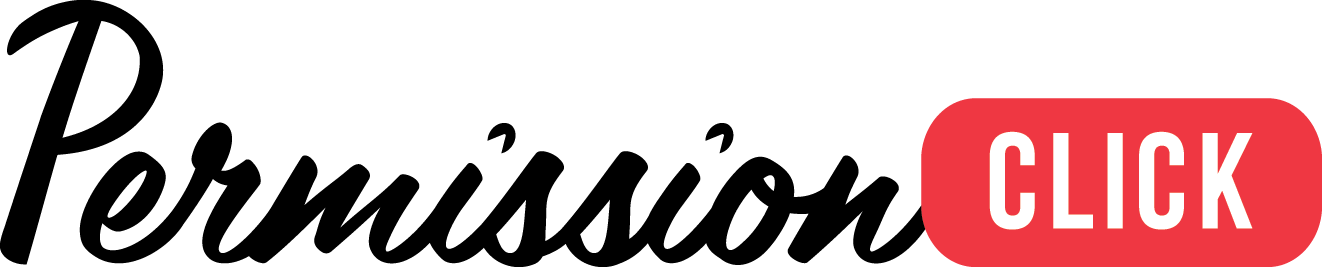- The platform
- The cost
- Projected ROI
- Resource requirements
- Key deliverables
- Timeline
How To Improve Interoperability In K–12 On-Demand Webinar
Get Your Questions Answered
We'll give you all the info you need about:
Webinar Transcript
00:04:06 Speaker 1
Good morning everyone. Welcome to the permission click Interoperability webinar. I’m your host today. Chris Johnson. I’m the co-founder and CEO, permission click and we’re really excited to have you along today to talk about K12 digital forms.
00:04:24 Speaker 1
Meet interoperability, it’s about time and we’re very thrilled to show you a few tips and tricks through the platform today and for those of you who are at the beginning of the journey, who maybe haven’t you know, departed from the paper landscape.
00:04:39 Speaker 1
Or even for those of you who are already using permission, click, but may not be leveraging SSIS integration and some other integrations that can really supercharge how you’re working. You’re definitely in the right spot.
00:04:54 Speaker 1
Today very pleased to have in a few moments here. Ronald Rodriguez who is the CTO of Durham Catholic School Board located in Ontario, Canada.
00:05:05 Speaker 1
He will be joining us to share his story of their 21,000 student district and how they transformed.
00:05:14 Speaker 1
All the way from paper through the permission click, including leveraging interoperability, and he’s going to talk a little bit about why that was so important for their journey and very excited to have Ronald here today with us.
00:05:26 Speaker 1
We will then zip through some permission, click fastbacks. Some of the things you need to know and we’re going to certainly touch on.
00:05:32 Speaker 1
You know what interoperability looks like in the permission click interface. For those of you who probably haven’t gotten there yet, and then we’ll zip through.
00:05:41 Speaker 1
You know how you go from paper to permission click? We broke it down to five easy steps from today and.
00:05:46 Speaker 1
To get there and then of course, we’ll tackle a range of Q&A which we look forward to.
00:05:51 Speaker 1
If you do have questions, there is a course of chat you can fire it in there. You can either fire it publicly or privately. Either way to land with our team who will try and do their very best to sort of.
00:06:02 Speaker 1
Really, and then you know. So feel free to fire questions anytime throughout the presentation will tackle them right at the end.
00:06:10
00:06:11 Speaker 1
So we believe this is the perfect time to be thinking about interoperability in your board and not just interoperability, but just the digital transformation journey that needs to happen with forms you know.
00:06:24 Speaker 1
Last year I’m everyone exhausted hearing that it was year like no other. But I mean I don’t know if we could say it enough.
00:06:30 Speaker 1
Times it was a year like no other and you know, it’s certainly brought forward.
00:06:35 Speaker 1
Much more you know, important reasons to consider how the the district can digitize and transform. I mean yes, parents want a seamless digital experience and so do staff like they expect it.
00:06:49 Speaker 1
They you know, day-to-day, they have all these fancy tools and apps in their personal lives and and you know when they go to work, they sort of expect.
00:06:56 Speaker 1
And hope for.
00:06:58 Speaker 1
The same sort of.
00:06:59 Speaker 1
Experience and that’s always been there.
00:07:02 Speaker 1
Departments have always been pressed for time, but now it sure seems a lot more potent than it was prior, especially with the hybrid learning remote learning remote work.
00:07:12 Speaker 1
Remote students people feel like they’re just, you know, there’s just more to do, less people to go around to do it, and so efficiencies are really important. But how about?
00:07:22 Speaker 1
Future proofing and business continuity. Disaster management. That’s where you know, making sure that you have a digital path, especially one that leverages other systems, is mission critical.
00:07:35 Speaker 1
When, when when things hit last year, I can’t tell you how many hundreds and hundreds and hundreds of schools and boards we’ve talked to where all of a sudden staff couldn’t even request like time off properly because you couldn’t.
00:07:48 Speaker 1
You know you had to like take a form and get it to someone and you needed information from some other system to do that which you didn’t have access to and so.
00:07:56 Speaker 1
That’s why this conversation today around forms and interoperability with permission. Click is is so timely and I, I think probably you’ll feel very similarly about that for your board.
00:08:08 Speaker 1
And last but not least.
00:08:10 Speaker 1
Every board has digital transformation goals and I think that you know, hopefully by the end of today, you see how permission click can help you to achieve many of those goals.
00:08:22 Speaker 1
So rather than, you know, walk you through permission, click we. We thought we’d flip the the webinar format on its head a little bit if.
00:08:28 Speaker 1
You will and and just.
00:08:29 Speaker 1
Open with our our friend and colleague Ronald Rodriguez from Durham, Kathy.
00:08:36 Speaker 1
Who is their chief Information officer? He’s been with the board for 20 or as an IT professional for 20 years, overseeing enterprise IT infrastructure application development.
00:08:48 Speaker 1
You know he focuses on high availability, high performance infrastructure and he has been a big contributor to building a 21st century.
00:08:56 Speaker 1
Learning environment at his board and I can tell you, working with Ronald, he doesn’t sit still and say, what can you do for me?
00:09:03 Speaker 1
Ronald will pick up.
00:09:05 Speaker 1
The phone and say here’s where I think as as a team we should go together and so I I think Ronald is Ronald. Are you up and live?
00:09:16 Speaker 1
Oh sorry, I have to check the button, my apologies.
00:09:20 Speaker 1
So you can go ahead and raise your hand again there, Ronald and I’ll. I’ll add you in.
00:09:27 Speaker 1
So Ronald story will be will be one of having picked up permission. Click initially and starting with a few individual forms and and today you know he’s going to share. Here we go. He’s going to share, you know where he took us from there.
00:09:47 Speaker 1
Andres in the background. If you can help me, the hand goes up. I check the button.
00:09:51 Speaker 1
And it doesn’t bring that alone.
00:09:54 Speaker 2
Yeah, it probably he’s having technical difficulties. We’re just sending him a backup link so he’ll be joining us shortly.
00:10:02 Speaker 1
OK, but I’ll tell you what not to hold everyone else up. I will zoom back here when Ronald is able to connect and and we’ll make sure that we we hear all about wild story.
00:10:12 Speaker 1
So maybe the.
00:10:13 Speaker 1
1st place will start then is just sharing a little bit about permission. Click some fast facts if you will.
00:10:18 Speaker 1
We are not focused on just being a forms thing or forms a tool for you. We want to be a policy compliance partner so you know you have 10,000 students who need forms to come back. We care that you get 10,000 confirmations for audit purpose. You know if you get.
00:10:37 Speaker 1
8000 those forms back digitally and the other 2000 come back in paper. We want to make sure you can print those in paper.
00:10:44 Speaker 1
We want to make sure you can upload this back in the permission clicks. Your reporting is harmonized. The complete story is important to us in every facet.
00:10:51 Speaker 1
What we do and workflow automation is obviously the biggest piece of how we think we can help you be a policy compliant board.
00:10:58 Speaker 1
We do this today in over 50 countries with millions of users with over 14,000 schools in over 100 languages and as a a Canadian based company with operations in in many countries and.
00:11:11 Speaker 1
We we are proud to serve you in all of those languages wherever you are.
00:11:17 Speaker 1
When you’re automating workflows and policy compliant, some really great things happen. Number one on the efficiency front, you can reduce 90%, and we’ve even seen more than 90% of workload pulled out of of processes because things are digitized. Milk, photocopying, printing, chasing.
00:11:37 Speaker 1
Filing you send out the link. Parents fill it out. It comes back. All your reporting is built for you.
00:11:43 Speaker 1
And and that’s magical, the topic of today’s conversation is interoperability. And, you know, in some boards we go through that adventure.
00:11:51 Speaker 1
And then, especially as it relates to office admins and the folks who are running school sites, we constantly hear. Hey, that helps. But why do I still have to like?
00:12:00
00:12:03 Speaker 1
Mainly key things back into the school information system. Like that it makes you know like head start melting. Why is this happening?
00:12:10 Speaker 1
Why and then parents? I love that I get the form digitally. That’s so much better than paper, but this interesting human behavior happens the minute you send it on in digital format.
00:12:21 Speaker 1
Their heads can start melting, saying wait a minute. Why isn’t all the information you already have in your system prepopulated into this form for me, so I.
00:12:30 Speaker 1
Can just fill.
00:12:30 Speaker 1
It out and so you know we, that that’s what we’re going to talk about today. Is that extra mile and interoperability will deliver, but you know, achieving a recovery.
00:12:41 Speaker 1
Of time for everyone in the system, parents included is really important. It you know from a reducing paper and printing costs, I think that speaks for itself.
00:12:49 Speaker 1
Paper bad Digital good is sort.
00:12:52 Speaker 1
Of the theme but.
00:12:53 Speaker 1
Over on the far right you see unlocking interoperability.
00:12:57 Speaker 1
Across the district in so many areas you can be using permission, click. It’s an enterprise grade platform built from the ground up for K12 and we help everything from you know, school registration. The demographic verification forms one to one device technology you know hand out management.
00:13:17 Speaker 1
Contract management, you mean it and so this is by no means exhaustive, but it certainly gives you a sense if you’re on a call today with an existing board, there’s probably a lot of things in here that permission click can be helping you with the meeting. We aren’t today. And on the flip side of.
00:13:31 Speaker 1
There may be opportunities for us to help plug some of these things into other tools to to really get you further faster.
00:13:38 Speaker 1
There are a number of different types of form flows that permission click will power in your district.
00:13:41 Speaker 1
00:13:41 Speaker 1
00:13:47 Speaker 1
On the top row you see district level forms and we’ve put a few examples in here, but you know again, just to give you a bit of a sense.
00:13:54 Speaker 1
There are many forms that district sends straight out to parents, like sturdier forms, one to one device, technology, acceptable use.
00:14:01 Speaker 1
Those sorts of things you can send them directly to parents. You can leverage your sister. Do that. The data that comes back will will show in each individual school so they can see their own data. The district gets district wide reporting.
00:14:15 Speaker 1
Another type of.
00:14:17 Speaker 1
Oh hello.
00:14:21 Speaker 1
Another type of form is districts. You can be sending forms out to staff to be completed. So if you have policy updates, COVID daily screening forms perhaps that you need staff to be filling out on a regular basis.
00:14:31 Speaker 1
You can build a list of the staff fired out to them and ensure that they’re completing forms. You know who has, who, hasn’t, etc. Just like you do on the parents side.
00:14:39 Speaker 1
And then districts can obviously share forms out publicly as well. Very handy for facility requests, community use, vendor third party vendor contracts, etc. We also Power District 10.
00:14:51 Speaker 1
Completing this is a wonderful tool for things like student traveling, permissions, athletic clearance packages. As a district, you can build these templates and make them available to all or subset of your schools and then your schools can grab them and use them when they need them and you can lock down certain areas so that they’re.
00:15:12 Speaker 1
Editable or non editable or additions only by the school users and that way you can ensure that the important elements of your your templates are are locked while the schools have the flexibility, they very much need to edit as they go.
00:15:28 Speaker 1
You can also publish forms to the Staff Form Library so that staff can fill forms on demand on request as they required, and again for schools we really focus on it being very, very straightforward.
00:15:40 Speaker 1
Grab district templates and send them out to collect responses from parents or the public when they need them. You know, fill out and submit.
00:15:47 Speaker 1
Any forms available to you in the staff form library internal forms, typically with workflows, and you know lots of flexibility for schools to still be able to build and ship their own forms that function at.
00:15:58 Speaker 1
The school level.
00:16:02 Speaker 1
Permission clip also offers inside of our forms a full digital payment, safe paid capability. So if you’re not using that today, by all means reach out and we can connect on that.
00:16:12 Speaker 1
It integrates with all of your other form reports and obviously as you can see, a wider range of payment types that you can you can accept.
00:16:22 Speaker 1
Form filling it’s dead simple. I mean you, it is very smooth for parents over 100 languages. Mobile responsive so will work on any device that’s connected to the Internet, even blackberries which are still in appreciable percentage of people.
00:16:36 Speaker 1
By the way, you can download apps with this or there’s no app to download, it just works. It’s it’s HTML based.
00:16:42 Speaker 1
Which means that it’s accessible and parents who fill forms out and staff get automatic PDF sent to them so that they know that their their their form has actually made it.
00:16:53 Speaker 1
00:16:54 Speaker 1
On the tracking side, for those who have form owners and managers, you can collect your responses. You’ll see who’s responded, who hasn’t, and you’ll have a slurry of reports available to you, including custom report builders so that you can build reports, PDF, or Excel with just the columns that you care about and further, we’ll show you that you can actually add them.
00:16:58
You know?
00:16:58
00:17:14 Speaker 1
Write in to the response table so you can add build your own custom displays.
00:17:22 Speaker 1
So I’m just going to check with our team at this juncture, do we have Ronald in the call at this point?
00:17:27 Speaker 1
Yes, I’m here. Oh wonderful. OK, so I’m going to skip back. Good morning and welcome.
00:17:34 Speaker 3
Good morning, Chris, my apologies, this is nothing to do with permission crazies with me.
00:17:39 Speaker 3
I was having problems here so.
00:17:41 Speaker 1
You know the the irony of the of the. It’s the technology focused call having technology issues are not lost on any of us.
00:17:49
00:17:50 Speaker 1
So hey Ronald, I don’t know if you heard earlier. I did give a quick intro and a bit of a background on you and how you know your experience and and how long you’ve been focused with the board.
00:17:59 Speaker 1
Maybe a good place to jump in would be just in your own words, you know, share a little bit about our journey together.
00:18:06 Speaker 1
You know what? What your mission was and and you know the floor is yours and we also, by the way, Ronald, I should mention we have Mike Auburn on the call as well in the background, like Michael is obviously very familiar. Having worked with your board and your team.
00:18:20
00:18:20 Speaker 1
So you know we brought him on just to you know, keep us honest as they say.
00:18:25 Speaker 3
Yeah, so so so Chris and and everyone and one of the projects that we implemented with permission click was the student verification form.
00:18:25 Speaker 1
00:18:25 Speaker 1
00:18:35 Speaker 3
This is a form that we send every year to parents in September and and it used to be a paper based solution where where the school administrative assistant.
00:18:45 Speaker 3
They print the form, they put it in the backpack of the student. Weeks later we get those papers with handwritten notes from parents and somehow we have to update eventually.
00:18:56 Speaker 3
In our student financial system, so this is an initiative that that we wanted to do for quite some time, and however, I was looking to implement the right solution and permission click happen to happen to be the right product to get this accomplished, and so when I say the right solution, Chris I, I’m talking about security.
00:19:17 Speaker 3
Flexibility and ease of use and permission. Click has a security infrastructure that you know that will be that host our parents and students data and I was looking for ISO security.
00:19:31 Speaker 3
Clients and that was my number one priority. Where permission click has and the physical and technical control to safeguard my data. Our growing Catholic and students and parents data. So so in.
00:19:46 Speaker 3
At the end of the day, what we were looking for is to improve efficiencies in our schools and and again, you know, we used to print the forms, send those forms on the backpack and and it was a very tedious and very labor intensive process and and and the verification form is not just about.
00:20:06 Speaker 3
Is this your phone number? Is this your home address?
00:20:10 Speaker 3
It also has in other scenes such as the student code of Conduct that they have to say yes, the media consent form the the school emergency closure.
00:20:21 Speaker 3
For example, if there is a a big snowstorm, can I send your kid home and so the student Internet?
00:20:29 Speaker 3
Access consent the castle can consent so there is a.
00:20:32 Speaker 3
Make a big form that we had to and we were looking to make it electronically so and so so.
00:20:40 Speaker 3
That’s that’s the problem that we had, and what we were looking for and and and sometimes this process used to take one to two months depending on the size of the population, the school population, and so.
00:20:41
00:20:41
00:20:54 Speaker 3
So you know then permission click came in and say hey, we could use this product to and digitize the form and and and the way it works was very simple.
00:21:05 Speaker 3
We we exported the data from our street information system. We securely transmit the data to permission, click and permission. Click used to check.
00:21:13 Speaker 3
Check for air.
00:21:14 Speaker 3
1st and and if everything is imported successfully and then we send the verification form to all the parents and with that with a unique secure link that they have to click on to verify the data and accept again. You know the code of conduct accept the and the media consent form.
00:21:35 Speaker 3
And and when they click submit, the form now is in our ends once again with the data confirmed by the.
00:21:42 Speaker 3
Parents. So now these cooler main assistance. They have the ability to open and to see the forms that were that were in processing status.
00:21:53 Speaker 3
You know that were halfway completed, those forms that has never been open and forms that were fully completed. So so.
00:22:02 Speaker 3
I have to say as well that that these forms I have, for example, district level access, so I could see every form.
00:22:10 Speaker 3
And for every school, but the principle and the school, let me know. Systems can only see their respective schools.
00:22:18 Speaker 3
So that level of our flexibility and security also, and I I love and and in so anyway. So for the score meaning systems they they monitor the completion of the forms.
00:22:30 Speaker 3
They can filter the forms by completed forms and then they see in a highlighted view they see which form.
00:22:38 Speaker 3
Teams were actually updated and by the parent. Maybe they changed the phone number. The home phone number, the mobile number or anything so they could see that highlighted record and we can copy and paste the highlighted record into our student financial system so.
00:22:58 Speaker 3
We can also.
00:22:59 Speaker 3
Send in or resend those forms that were not completed. Having said that, we were very happy with this successful rate. We saw that over 90% of.
00:23:09 Speaker 3
Parents in coastal 90. Yeah, just over 90% of parents. They they actually completed the forms so that was a very high rate that I we were not expecting in that high rate.
00:23:22 Speaker 3
But we were very pleased and and again you know why was easy for parents because number one we many years.
00:23:29 Speaker 3
For many years we have been receiving comments from parents saying why don’t you guys digitize this form? This paper form we’re now in the 24th.
00:23:37 Speaker 3
Temporary and also parents because of the pandemic they were used to see to get everything digital right, and you know such as the report card, the virtual graduations, the virtual classrooms and and the so, so the student verification form was not an issue for parents and we told them by the way tomorrow.
00:23:58 Speaker 3
You will be receiving a verification form and electronically from a company. Main permission. Click and and and and you know as soon we see.
00:24:08 Speaker 3
So, however you know, I think over 2000 responses within the same day that we send the form. So we were very happy with the response rate and now I have to say though, praise that for anybody that would like to view something like this, they have to ensure that they have email addresses.
00:24:29 Speaker 3
At least one email.
00:24:31 Speaker 3
And of a pairing for each student, and so you can reach everybody, I’m I’m. I’m one thing that we did that we customize a little bit of customisation and we we we put a flag in our student permission system for those legal parents that they don’t. They’re not supposed to receive.
00:24:51 Speaker 3
The verification form. So we put a flag in this to information system and we told principles, hey, make sure that your your your school admin assistants go go to every single child and flag if that parents should not be receiving the form.
00:25:06 Speaker 3
So and so we guarantee that only the people that receive the forms should what we’re receiving the forms.
00:25:15 Speaker 3
I mean, I would like to add as well that permission click I’m and customer service is excellent and I’m very happy with with you guys and and I considered the mission click as a partner, not as a vendor. Otherwise I wouldn’t be speaking here today so you know.
00:25:32 Speaker 1
You know I, I just want to. I just want to interject quickly and say it wasn’t always and I think it’s unfair to sort of in a webinar format with anybody to say hey, it’s all sunshine and lollipops all the time. I wish it were. This is something that we build in partnership with you.
00:25:47 Speaker 1
You phoned us up and said hey my my board is in my parents I in service of delivering exceptional service I I would like to automate this form.
00:25:55 Speaker 1
However, I need data integration. We built it together with you and you know we certainly had some bumps at the outset and I know it is stressful for all of us involved, you know, but we smooth it out I think.
00:26:00 Speaker 1
00:26:00 Speaker 1
00:26:06 Speaker 1
Very quickly, but.
00:26:07 Speaker 1
You know to your point, I just I want to, you know, say you know and what we continue this commitment with you and any other partner like when things don’t go well and it happen.
00:26:17 Speaker 1
You know where Mike on this call? I have to give credit so he did a great job with you and the board.
00:26:22 Speaker 1
I trying to, you know, make sure that we we straightened out the arrow if you will.
00:26:23 Speaker 1
You know?
00:26:23 Speaker 1
00:26:28
00:26:28
00:26:28 Speaker 3
Yeah, well, the first initiative that we did with provincial click.
00:26:31 Speaker 3
I think we got some. We had to go back and forth and make sure that everything was was was perfect.
00:26:37 Speaker 3
But I don’t even know if you know. For example, yesterday I had a conference call with with with with Michael and and and now we will be doing a a form to ask parents if they want to send their child in hybrid.
00:26:52 Speaker 3
And for secondary schools. So we we.
00:26:56 Speaker 1
Like hybrid being like remote learning and in person learning.
00:26:59 Speaker 3
Correct, correct hybrid hybrid mode for secondary and students will be that they will stay at home and and and and you know do their their schooling hybrid, meaning that a teacher will be, let’s say with 20 kids in the classroom. But maybe five kids are at home so the teacher will be doing.
00:27:00
00:27:19 Speaker 3
Hybrid teaching and so it’s not going to be fully virtually the whole classroom is going to be some in the classroom, some at home. So we are asking parents.
00:27:29 Speaker 3
Hey, do you want to send your child to the brick and mortar school or do you want to keep them in hybrid mode?
00:27:35 Speaker 3
And and I just had a conference call with with with Michael yesterday at 11:00 AM today we we verified that the data is perfect. The form is going out tomorrow. So so you see now, now that we have this this.
00:27:51 Speaker 3
System already in place is easier, right? So I know at the beginning we had to go back and forth and it was probably a month project and and then. But now it’s a two day project on something else, right? So?
00:28:05 Speaker 3
Yeah, I’m I’m very pleased I’m and I’m definitely we. And I told Michael Michael says, when do you think when do you want to send this by?
00:28:14 Speaker 3
I say, well, I was just told today yesterday and he used to go out ASAP and he laughed about it but but then I told I I told these superintendents that.
00:28:25 Speaker 3
He was going to be ready for Friday because I’m thinking, Oh my, you know we don’t know what we’re going to encounter. We will see.
00:28:32 Speaker 3
But you know what we’re going to be ready for tomorrow. So so we we we exceeded our.
00:28:35 Speaker 1
Well over promise that under promise over deliver is the expression.
00:28:39 Speaker 3
Well, right?
00:28:41 Speaker 1
Great, well rounded listen. I really appreciate you sharing. You know some of the background because it you know it you you’ve been through it and and again you know you.
00:28:49 Speaker 1
You are a partner to us. You’re not a customer to us. I know that sounds so cliche, but I can tell you we have right now in the funnel another one of your requests which.
00:28:59 Speaker 1
Is increased agility in how we handle multiple parent guardians of different permission levels? And so you know for what it’s worth, you know that’s in the funnel and and any boards who are on.
00:29:04 Speaker 1
00:29:04 Speaker 1
00:29:11 Speaker 1
I mean, you know, be as proactive as Ronald because that’s what shapes the game. So Ronald. Thank you very much for joining us.
00:29:17 Speaker 3
And thank you Chris for inviting me and I have to say guys, that investing information click is not just on the product but also on the people and and I believe that Michael is is is is a great resource and and and he come he delivers so so thank you Chris and thanks for your.
00:29:35 Speaker 1
Team cheers, well, you’ll be pleased everybody on the call will be pleased to know that we found a Michael replicating machine and so we have a a series of people.
00:29:35 Speaker 1
Thank you.
00:29:35 Speaker 1
00:29:44 Speaker 1
Wonderful people in our account, executive team and so you know, we really do have a nice stable of talent who are experts at helping automate almost any kind of form in your district.
00:29:55 Speaker 1
And and if we hit a curveball, or you pitch us a curveball, I should say, you know, we step up to the plate every time and try and find a way to make it work and and.
00:30:04 Speaker 1
You know, as is the case, you just saw with Ronald. Sometimes those curveballs are, you know, are are real tough to hit.
00:30:10 Speaker 1
But you know, we dig in and try and make things happen, so I want to jump off from where we were with Ronald.
00:30:17 Speaker 1
It actually ended up being a perfect place for him to jump in, just as we’re starting to talk about enterprise capabilities and give you a bit of a look.
00:30:24 Speaker 1
At how you use these integrated fields?
00:30:28 Speaker 1
So first of all.
00:30:30 Speaker 1
One of the number one integration capabilities permission click offers that if your board isn’t using today, please contact us and get this setup.
00:30:39 Speaker 1
Is Azure Active Directory integration so Microsoft Active Directory integration as users are added to your board as they depart your board or go on leave? What have you?
00:30:50 Speaker 1
We can instantly add and remove those users from your permission click profile. Also, they’ll enjoy single sign on with their district credentials, which I think you might expect, but better.
00:31:01 Speaker 1
We can also roll map, so if you have an office admin for example, who’s part time at school a in mornings, and then you know part time at school B in afternoons.
00:31:10 Speaker 1
Maybe even as an assistant principal with a different role that role mapping will automate in permission clicks so that people have the right access and visibility settings which protects said student privacy and data.
00:31:23 Speaker 1
We’re about to talk quite a bit about integration, so with our science integration, first of all, we follow something called the IMS Global 1 roster format.
00:31:34 Speaker 1
We do that because we’re pretty firm believers that reinventing the wheels is as exhausting as it sounds. You know, when you are working with school boards.
00:31:43 Speaker 1
As we do, we know that for example, flat files are super popular.
00:31:46 Speaker 1
Popular and that’s fine.
00:31:46 Speaker 1
And that’s fine.
00:31:49 Speaker 1
The flat files can get away on you a little bit if you don’t have a good stack and they’re all custom and unique, and then they require massive amounts of management.
00:31:57 Speaker 1
Permission click looms on the 1 roster format because it’s very well documented. It’s an open spec adopted and used by countless vendors and boards in in North America and around the globe.
00:32:08 Speaker 1
And so, so. First of all the format you send data over. If your boards already using one roster format with any other vendor, or even internally.
00:32:17 Speaker 1
You’ll be very pleased to hear that you don’t actually have to rebuild anything.
00:32:20 Speaker 1
You could just, you know.
00:32:21 Speaker 1
Start out of the gate using that that format.
00:32:25 Speaker 1
When fields come into permission, click.
00:32:28 Speaker 1
We can do two things. There’s two very big gains you get in permission. Click with SIS integration number one.
00:32:35 Speaker 1
You already have all your rosters built, you have who’s in Grade 9 you have. Who’s in homeroom 5 at what school? And so permission click can leverage all of that so that when you build a form.
00:32:48 Speaker 1
As you just heard, Ronald say they’re doing the the hybrid learning form. They build the hybrid learning form. They’re going to go in to our rule builder and say, hey, send this to you.
00:32:58 Speaker 1
Know all students grade 9 to 12 because it was just for the high schools and we can just grab those roster sections quick and easy and prepare the the send.
00:33:08 Speaker 1
The second big game you can see over on the right is integrated data management, where you can.
00:33:13 Speaker 1
Insert fields and pre populate fields for parents or any you know any end user really into the forms. So when the film goes home to mom and Dad you know we can pre populate it so you can see.
00:33:27 Speaker 1
When forms come in, when fields come in, you can set and go in and you set it once it’s like set and forget so you know date of birth comes in.
00:33:36 Speaker 1
You set it as a date field. You decide whether or not it’s a a read only field or if it’s allowed to be edited or updated by end users.
00:33:45 Speaker 1
And then it’s available once you publish it. That field is available in the form builder.
00:33:49 Speaker 1
Which looks like this.
00:33:52 Speaker 1
So most of you on the call and for those of you who’ve never seen permission, click our form builder is very easy and smooth to use.
00:33:59 Speaker 1
It’s drag and drop, but when you go to add a new field, if you have integrated data fields available, you can add an integrated data field and then all of the the fields that are being pushed over to us from your sister.
00:34:13 Speaker 1
Now available to insert into the builder.
00:34:16 Speaker 1
So if I insert a field in this case, it’s date of birth, you can see that I can then decide is this readonly now on some forms you want it to just be readonly.
00:34:28 Speaker 1
It’s more like, hey, here’s the data both we have on record. Here’s the whatever it’s normal opportunity to update the data. It’s we’re just presenting it for context.
00:34:37 Speaker 1
So you can decide that on a pro forma basis.
00:34:40 Speaker 1
You can Add all the text you need. In this case. It was a very simple data. Both this question text you can add some hint text.
00:34:47 Speaker 1
You can also choose the format now. It defaults to that used by your SIS. However, if you require it in some other date format, we we have multiple formats for you to choose from in the date field, and then you can also choose whether it’s required. Is it required that parents confirm or update this information or not?
00:35:06 Speaker 1
From there on the parent view you as a parent it you know you come in and under this form or in in Section B student information.
00:35:08
00:35:15 Speaker 1
So last name. The value on record is Ortiz. Now we put a sample sample data here bubble. Just we want to make sure you understand we’re not using real names here.
00:35:23 Speaker 1
But then if the parent needs to change the last name from Ortiz to Ortiz Johnson, because maybe there is a a wedding in the family over the summer or something, they can just do that right here in the form.
00:35:35 Speaker 1
And so on and so forth. Now another thing to understand about our integrated fields, you might insert the, you know the emergency phone number.
00:35:46 Speaker 1
Into that demographic verification form, as Ronald and the team at Durham have done. However, if you’re sending out athletic clearance packages to students, let’s say just the high school students, for example, anyone who wants to participate in a in a high school sport needs to fill out an athletic clearance package. We need to be able to, you know, upload a physician form.
00:36:06 Speaker 1
And you know a bunch of other information. You could insert the data both field into that.
00:36:12
00:36:12 Speaker 1
00:36:12 Speaker 1
00:36:13 Speaker 1
And then you know that’s the same field it links to the same data set from your SIS, and so if the if that fields being updated, that’s another opportunity to update the data in the SIS. So that means that instead of just doing the verification form once a year.
00:36:31 Speaker 1
When you get up and running with permission, click and and you start automating these forms and workflows across the board.
00:36:37 Speaker 1
You’re you have a much higher fidelity like touchpoint with the parent where they have opportunities to make course corrections on their mailing address on their phone number updates so they don’t forget to do it, which is really important because you want to make sure you have clean, sanitized data.
00:36:53 Speaker 1
Ronald mentioned this and it’s just a lifesaver. If you’re an office admin when when integrated data fields go out when they come back we have a few different views.
00:37:01 Speaker 1
I’m going to show you, but when you when you go and look at any of the responses, you’ll see that we color code. Hey, if it’s green, there’s been an update in the value.
00:37:10 Speaker 1
If it’s red, then there’s been a value removed, so there it formerly said you know that there was a value, and now there’s not, so you can see if there’s things been removed as well.
00:37:20 Speaker 1
We also of course, on any of the forms you can extract the form instantly into whether you prefer Excel or Google Sheets, and we color code for you so you have a visual indicator.
00:37:33 Speaker 1
Not only that, you can sort by column, we give you the previous value and the new value right beside it so that you can see instantly.
00:37:41 Speaker 1
Who’s made any changes to the data so that you can go through and you know some boards?
00:37:47 Speaker 1
Like this data to be automatically pushed back into their system so mom and Dad fill out the verification. Uh, registration form data goes right into the system. No human intervention.
00:37:58 Speaker 1
Now, in some boards that would be totally unacceptable, not because they would like to maybe, but because they have policy that says no. We need a human to intervene and review this data before it’s uploaded.
00:38:14 Speaker 1
So we can add approval steps where the office admin, for example the screw level might have to hit approve this response before it’s submitted to the extract to go up to the site.
00:38:25 Speaker 1
This, or in the case of some boards, they actually require manual updating of assist by the office admin, in which case the office admin now has a few different views and reports where they can just flip through and seamlessly go through it.
00:38:40 Speaker 1
Say, OK, Rekey into the system. We can even add custom checkboxes to say, hey, how do you update updated this?
00:38:46 Speaker 1
Info in the system so you can you can add custom status fields to help keep track of work steps like that.
00:38:55 Speaker 1
Then we’ve now, you know, in the form builder you saw how easy it was to just drop those integrated fields in you saw from the parent perspective, how easy it is to update them and you can see on the report side you know if you’re using it manually at an office level or keying into your SIS, you can see that that information is.
00:39:12 Speaker 1
00:39:14 Speaker 1
However, you may want that data to be available in an extract format so you can go into any form providing you have SIS integration turned on and you can turn on extracting to run on a daily basis weekly basis, you can choose whether it’s comma separated, tab separated. You can set an end date for the cyst, extracting to to stop.
00:39:34 Speaker 1
And we’ll export the data for you into the same SFTP location as the data comes in, so that you can consume it via machine and push it back up into your existing systems of record.
00:39:46 Speaker 1
So again, like with permission, click it’s your data. We are humble stewards of your data and we will make sure that you have the ability to download it in PDF. Download it as an excel or extract it for machines.
00:39:59
00:40:01 Speaker 1
We are a partner with Microsoft. We’re an Azure platform company. So for those of you in Canada, your data stays in Canada.
00:40:08 Speaker 1
For those of you in the US, your data stays in the US with all kinds of redundancies, and that, of course, is also the case from a scale perspective. Azure or Microsoft offers plenty of scale opportunities to handle.
00:40:20 Speaker 1
Fairly sizable load gains, especially at peak times of year like back to school.
00:40:25 Speaker 1
You know we we do have a couple other case studies that I’d be happy to share. You know, the the folks at Toronto District, which is a board located in Ontario, Canada.
00:40:37 Speaker 1
They have a 250,000 students in their board. In six almost 600 schools, and so they wanted to streamline the start of your package.
00:40:45 Speaker 1
So all of those forms that go home at the beginning of the year are now one instead of it being like 15 pieces of paper, one for media release.
00:40:54 Speaker 1
You know one for you know, demographic info, one for cold weather release, etc. We streamlined it with them into one you know. Really very smooth parent experience.
00:41:06 Speaker 1
And then all of that is now automated, so they they’ve shaved off all that manual key time that they were having to manually go back and.
00:41:15 Speaker 1
And they shared this case. We’re on a single school out of their 600 schools. They saved an entire FTE, just not having to go and re key that data in and review it and check it and file it.
00:41:27 Speaker 1
Which is just.
00:41:28 Speaker 1
Unbelievable substantial, and so we you know I know your board can do this too.
00:41:33 Speaker 1
Our friends at Niagara Catholic, you know not so far away from Ronald, have been using permission. Click for COVID daily screening for staff and for students and so every day they have to send out an update.
00:41:43 Speaker 1
Updated form that parents and staff have to fill out symptom checking etc, but this is another case of you know where and actually this happened to be Mike as well. You know they called us.
00:41:53 Speaker 1
Like believe on a Thursday or something and said hey we have to get this going and in a matter of days.
00:41:59 Speaker 1
We had this set up and by the way we didn’t. We couldn’t really smoothly do everything they were looking for.
00:42:06 Speaker 1
We would. We’ve never contemplated that a single form would be sent out every single day the same form.
00:42:14 Speaker 1
And so we had to, you know, step up pretty quickly and we we prioritize some development items to make sure that a they could schedule these things to go out at 5:00 AM. So now we have form scheduling capability which is.
00:42:27 Speaker 1
Great number two that we can take their data in and and get it sent out and then the film itself can handle updating responses on it which you know again we just didn’t previously contemplate and so you know I think the folks at Niagara would probably echo Ronald comments to say, you know, even when permission click out of the box.
00:42:47 Speaker 1
Can’t quite handle whatever the use case is. We are certainly there. Step up and and we’re very responsive.
00:42:56 Speaker 1
So before we get to some Q&A so as a reminder, if you do have any Q&A, please fire it away and we’ll, we’ll curate and try and answer some of your questions here right away.
00:43:04 Speaker 1
For those of you who are not using permission, clicking pro. Frankly, for those of you who are. If you’re interested in integrating your SIS and or Active Directory, for example with permission, Click to.
00:43:16 Speaker 1
Really, take that next step of making the experience smooth, so not just having a digital form, but pre populating it to save time, increasing accuracy. You know all of that benefit that comes with.
00:43:30 Speaker 1
Send us what you want to work on and we’ll jump in with you, so we have. As I said, the team, A team of mikes who are capable of working with you if you’re an existing client, and for those who aren’t hello at permission click.com.
00:43:42 Speaker 1
Just send us a form today. Right now. In fact, while I’m talking, he’ll hop in, fires the form and say, hey, look, here’s what we’re doing. How do we go from this?
00:43:51 Speaker 1
To doing this in permission, click.
00:43:53 Speaker 1
And what we often do is we’ll build our little demo of it, you know, and then we can hop in with screen share.
00:43:58 Speaker 1
We’ll show it to you and provided you you say, hey, this actually looks really great like we’ll pass the keys over and you’re ready to go.
00:44:06 Speaker 1
I mean, we’ll add a few workflows and that on with you if you need some some additional customization, which is, you know often the case.
00:44:13 Speaker 1
We’ll look after training and then we’ll make sure you go live. We’ll keep in touch on a regular basis following launch to make sure everything is going smoothly and start thinking forward to the next forms.
00:44:24 Speaker 1
So I’m I’m at this point going to flip over to some Q&A, so I’m just going to take a look.
00:44:33 Speaker 1
Uh, so question can updated data from permission. Click responses be automated. So I I see that question was a few minutes ago.
00:44:40 Speaker 1
I hope I’ve answered that since. So yes, absolutely you can extract that data to go right up into the system.
00:44:46 Speaker 1
Is there a way to know if the parent modified the field? Is another question. This way it would flag the school to know, update it as necessary. I also hope I answered that question sufficiently. Yes, in the on screen.
00:45:00 Speaker 1
Reports in the exportable reports and analysis update extracts. We give you the delta between what it was and what it is and we even color code it to try and help ensure that your eyes don’t glaze over the data.
00:45:16 Speaker 1
So I’ll I’ll kick it over and just ask my team in the background. Are there any?
00:45:20 Speaker 1
Other questions at this point.
00:45:21 Speaker 1
That that that anybody on the call would like to have answered.
00:45:26 Speaker 1
Will this work on Apple computers? Well, I’m proud to tell you that I’m working on an Apple computer right now, and yes, it works.
00:45:33 Speaker 1
So it’ll work on a Mac Book Pro or an error the same as well on an iPad. Or you know, mobile phone, so you know, especially on the parents side. Everything move on responsive so they you know they have a.
00:45:41 Speaker 1
00:45:41 Speaker 1
00:45:45 Speaker 1
A scaling view of the platform and on the administrator side. Admittedly, it’s definitely a lot of data on the screens because it’s reporting focused, and so while it certainly functions on any device, it’s definitely optimized for tablet or larger.
00:46:03 Speaker 1
So with that I will. I will wrap the session and certainly invite you to email us at hello@permissionclick.com or our members at the bottom of the screen here.
00:46:12 Speaker 1
844 permission you can call us anytime a very friendly what I have to say. Our entire team very friendly and approachable.
00:46:13
00:46:20 Speaker 1
And if you’re just interested in whether or not we might be a good fit for the board, or you’re using less and you’re interested in, can we help you accomplish something that sparked in your mind as you were watching the session today? Drop us a line. We would love to get in with you and see if we can help.
00:46:36 Speaker 1
But make some magic on your digital transformation journey. So thank you everyone for joining our session today on interoperability supercharging reforms and permission. Click and we look forward to helping you as you move forward on that journey thank you.