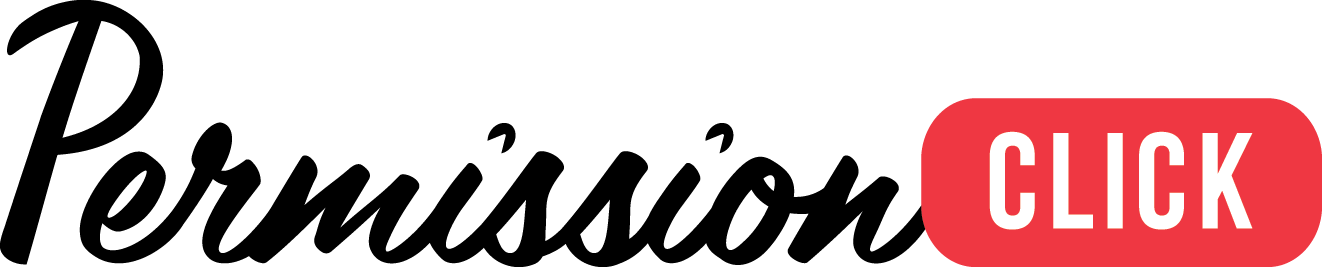Transcript
00:00:01 Speaker 1
Welcome to the permission.
00:00:02 Speaker 1
Click Integrated Live webinar today.
00:00:06 Speaker 1
My name is Sandy Gill.
00:00:07 Speaker 1
I’m the business development and district executive sales UM.
00:00:11 Speaker 1
Uh, sorry sales executive with permission click and joining me today will be Michael O’byrne, my trusty sidekick, who will be doing the demonstration on how to build a demo.
00:00:24 Speaker 1
An integrated form in a demo, so he’ll be doing.
00:00:26 Speaker 1
It in the live.
00:00:27 Speaker 1
Setting so he’ll be building a form for you.
00:00:29 Speaker 1
Live with integrated.
00:00:31 Speaker 1
Data and showing you exactly how you can do that in.
00:00:34 Speaker 1
30 minutes or less.
00:00:38 Speaker 1
Today we’ll be doing how to build a digital form that leverages data from your SIS and like I mentioned in less than 30 minutes.
00:00:47 Speaker 1
What we’ll cover today is how digital forms can easily integrate with your SIS and what that means for your district.
00:00:53 Speaker 1
Uh, we will also be doing.
00:00:55 Speaker 1
As I mentioned, the integrated life form build with Michael, so he’ll be actually showing you what it looks like to go into the platform.
00:01:01 Speaker 1
Actually build the form how you can pull the information in through the metadata that you’ve provided in your system and be able to seamlessly.
00:01:08 Speaker 1
Be able to build.
00:01:09 Speaker 1
That form and have it implemented and ready to go within there.
00:01:12 Speaker 1
8 minutes from paper based forms and processes to digitize with permission. Click in five easy steps. We’ll be covering that as well and how you can do that. I will have a quick Q&A session at.
00:01:23 Speaker 1
The end for all of you as well.
00:01:27 Speaker 1
So let’s get started.
00:01:30 Speaker 1
Why going paperless is more important than ever? If any of you are parents out there, you’ll know how tedious and how cumbersome it is to actually have to a find the permission waivers in your child’s backpack.
00:01:42 Speaker 1
Yeah, or make sure that you get them and then be able to have to fill them out and.
00:01:46 Speaker 1
Send them in.
00:01:47 Speaker 1
So staff and parents and on the other side at district level, it’s really cumbersome to have to manage all of that paper and be able to have to keep track of where everything is.
00:01:56 Speaker 1
Not to mention the potential.
00:01:57 Speaker 1
Paper cuts that you guys can get so.
00:01:59 Speaker 1
Staff and parents really desire a seamless digital experience.
00:02:03 Speaker 1
When trying to provide or obtain waivers and permissions for their children and students.
00:02:08 Speaker 1
Department staff
00:02:10 Speaker 1
As you guys know or press for time.
00:02:13 Speaker 1
You guys are really looking for efficiencies and.
00:02:15 Speaker 1
Especially with everything that came out through the pandemic.
00:02:18 Speaker 1
There’s more new protocols that you guys have to kind of follow, and as we know there’s in some cases daily screening that needs to be obtained.
00:02:25 Speaker 1
There’s new kind of consents that need to happen other than the ones that normally.
00:02:29 Speaker 1
Or throughout the year so digitising those forms and workflows will really accelerate more operational efficiencies and really allow you to have more of a streamlined process that will really be able to help you save time in the long run.
00:02:43 Speaker 1
Having access to info when you need it is key, especially when managing a crisis.
00:02:48 Speaker 1
We’ve been in situations with districts where there’s been an incident that has happened while children were overseas.
00:02:54 Speaker 1
Their students were in another country that was beyond their control and being able to have access to that information be able to know exactly where there are.
00:03:02 Speaker 1
Check the itinerary.
00:03:03 Speaker 1
Able to just yet that itinerary and let parents know that the itinerary has been just adjusted in real time is more key than ever having to have to go through boxes of paper and be able to find that information when, especially when managing a crisis, can be really cumbersome and not only time consuming.
00:03:19 Speaker 1
But could also be debt.
00:03:20 Speaker 1
Mental so really being able to have access to that information at your fingertips is really key.
00:03:26 Speaker 1
Reducing your risk and liability footprint more than anything means you really need to step up your safety measures.
00:03:34 Speaker 1
Permission cook really lives and breathes within, reducing the risk and liability kind of environment.
00:03:40 Speaker 1
So anything that we can do to help you minimize your touch points minimize how many people have.
00:03:46 Speaker 1
Either physically or you know, like through your workflow process it needs to go to in order to accomplish your policy and have it implemented is something that we help you streamline and minimize.
00:03:57 Speaker 1
As we go through this process.
00:04:00 Speaker 1
As well being.
00:04:00 Speaker 1
Able to integrate your SIS and other systems with your digital forms and being able to prepopulate it for parents can seriously be a massive game changer.
00:04:09 Speaker 1
One of the examples that will show you in a case study later later on in the presentation.
00:04:14 Speaker 1
Well, this was really what was key for them.
00:04:15 Speaker 1
They really needed a way to be able to have parents able to update.
00:04:20 Speaker 1
The information that they had in their system, so to be able to provide the parents a snapshot of the information that they have within the system and be able to show that and have them see whether they need to update it or change it or delete it or so on, is really a massive game changer and allows you to really have.
00:04:36 Speaker 1
At any given moment, the most up-to-date information that you can have in any type of familial situation contact information.
00:04:45 Speaker 1
And as I mentioned, the example that I’ll.
00:04:47 Speaker 1
Be showing actually highlights.
00:04:48 Speaker 1
That fact and actually brings us to.
00:04:50 Speaker 1
Where we are today with meeting you all.
00:04:56
So just to.
00:04:57 Speaker 1
Give a brief overview of permission click.
00:05:00 Speaker 1
We as I.
00:05:01 Speaker 1
Mentioned take risk and liability really to heart.
00:05:04 Speaker 1
That’s kind of where we live and breathe, and with that being said, we consider ourselves to be building the world leading K to 12 policy compliance and workflow automation.
00:05:15 Speaker 1
Form so yes we do digital forms.
00:05:18 Speaker 1
Yes, our name is permission click.
00:05:19 Speaker 1
So it begs that we are digital forms company but we really consider ourselves a policy, compliance and workflow automation platform that really allows you to help reduce your risk and liability.
00:05:30 Speaker 1
We are currently in over 50 countries.
00:05:32 Speaker 1
We have millions of users that use our platform.
00:05:34 Speaker 1
Thousands of schools.
00:05:35 Speaker 1
And our forms are available in over 100 languages. I believe at this point it’s at.
00:05:40 Speaker 1
180
00:05:43 Speaker 1
When forms, processes and payments are automated, you really be able to not only streamline everything.
00:05:49 Speaker 1
Be able to have.
00:05:51 Speaker 1
Staff time being recovered.
00:05:53 Speaker 1
You know the paper filing, inputting the information from a paper form into your SIS like first started gear package.
00:06:00 Speaker 1
Let’s say you know having parents have that.
00:06:03 Speaker 1
You know?
00:06:03 Speaker 1
Take that time to actually fill out the forms and have them as well.
00:06:07 Speaker 1
Have to, you know, fill out the multiple forms that are usually standard where the start of your package can really be cumbersome, so I’m having to chase them, and being able to build out.
00:06:16 Speaker 1
Reporting for that really.
00:06:18 Speaker 1
Is is really time consuming as you as you know and for us to be able to help free up that time for you guys to be able.
00:06:25 Speaker 1
To have that.
00:06:26 Speaker 1
Bit more streamlined is really.
00:06:29 Speaker 1
What we would rather you guys you know help you guys do and do for you so that you can have that time to concentrate on learning.
00:06:35 Speaker 1
Outcomes for your.
00:06:36 Speaker 1
Students, so it allows you to not only.
00:06:39 Speaker 1
Streamline, but also to free up that time that you can do what you really would like to do and.
00:06:42 Speaker 1
That is, to help students achieve better.
00:06:45 Speaker 1
And help with student achievement.
00:06:47 Speaker 1
In itself, reducing paper and printing costs are already an instant return on investment for you guys I know on.
00:06:57 Speaker 1
An average of.
00:06:58 Speaker 1
15,000 district usually consumes in a year about $252,000 worth of paper. It’s usually about two pallets with a paper. There’s a gardener.
00:07:07 Speaker 1
Study that did this research.
00:07:09 Speaker 1
So knowing already instantly that you’ll be able to save costs on printing and paper.
00:07:14 Speaker 1
And not having to have those papers lying around is a huge return on investment.
00:07:19 Speaker 1
Managing the risk with audit trails and reporting is really having the ability to see exactly who signed off on it, who approved it, when it was approved, and have that date and time stamp of where that is really helped you implement your policy within the district.
00:07:34 Speaker 1
So right now you guys have policies that you’re implementing, but it’s you know the onus might be on the principal of the school to make sure that’s being followed or an admin at the district level or even at the school level to make sure that all the paperwork and all the forms have been filled out as they need to for whatever policy.
00:07:51 Speaker 1
An example of that would be field trips.
00:07:53 Speaker 1
So really to be able to have that streamline.
00:07:55 Speaker 1
And have that Peace of Mind, knowing that you can see exactly at any step of the way who signed off on it, who’s filled it out, the date and time stamp, but when that was approved, it.
00:08:04 Speaker 1
Really will provide you much.
00:08:05 Speaker 1
Needed Peace of Mind so you can see back.
00:08:08 Speaker 1
As well unlocking interoperability, so leveraging your current existing systems to help pre populate the forms which we’ll be showing you later on and sharing that data across system really helps you increase your speed and accuracy.
00:08:21 Speaker 1
So one of the things that we, one of the feedbacks that we get a lot from districts and we have these conversations, is the inability.
00:08:28 Speaker 1
For them to have their different systems or their different avenues of information that’s being stored be able to be accessed together and be.
00:08:35 Speaker 1
Able to work.
00:08:36 Speaker 1
Together, so we’re able to help you with that and have that information flow be much more streamlined and much more easier done.
00:08:46 Speaker 1
We are an enterprise grade platform specifically built up from the ground up for K.
00:08:51 Speaker 1
To 12, so one of the.
00:08:53 Speaker 1
Uhm misconceptions, I think that we get is that we are student facing platforms that we’re really for student facing in terms of field trips and it’s really that we do forms for parent facing.
00:09:06 Speaker 1
We actually do not differentiate between internal forms for staff or for parent facing so talesa forms.
00:09:14 Speaker 1
The form is a form as you can see within your whole district, we’re able to actually work within any type of department that you have, so we’re.
00:09:22 Speaker 1
Got pigeonholed to just being for student services and for parent facing forms.
00:09:27 Speaker 1
You can actually use us in it for your acceptable use policies and one to one device rollouts.
00:09:33 Speaker 1
You can use us for contract management, transportation forms and business and finance.
00:09:39 Speaker 1
You can use us for your mileage expense reports for your new employee.
00:09:43 Speaker 1
Onboarding any of those for staff leave requests as well in HR, so you can do conference travel as well if you’d like, or whatever policy you have in in that we can help you streamline that as well, and for more risk management, especially during this past year, we’ve started with global COVID dailies.
00:10:01 Speaker 1
Meaning you can transition to online learning, bullying, incident reports.
00:10:06 Speaker 1
You can do that from students as well as you know.
00:10:09 Speaker 1
Harassment or internal?
00:10:10 Speaker 1
Like you know, incident reporting for staff as well.
00:10:13 Speaker 1
So you have the capability to deploy permission click throughout the district across multiple departments.
00:10:19 Speaker 1
We have athletic waivers that we can do as well.
00:10:21 Speaker 1
And we do allow for payment collection as well, so any type of payment that you need for spirit wear you know for fund raising, any pizza day, lunch day, anything that you have with that regard, we’re able to do as well.
00:10:34 Speaker 1
So the platform is not specific to one department or to one.
00:10:37 Speaker 1
Initiative you can.
00:10:38 Speaker 1
Actually have it encompassing throughout the whole district.
00:10:45 Speaker 1
As I had mentioned, we also do digital payments, so it’s an instant setup that we do within permission click.
00:10:51 Speaker 1
You can collect fees faster as soon as the form goes out.
00:10:55 Speaker 1
Usually a lot of.
00:10:56 Speaker 1
Payments come within the first hour.
00:10:58 Speaker 1
There is no setup fee or license fee, it’s already integrated.
00:11:01 Speaker 1
Into our platform and we have multiple payment methods available for to collect.
00:11:06 Speaker 1
So Apple Pay Google Pay any type of way that a parent wants to be able to send those payments in.
00:11:11 Speaker 1
We’ll be able to do.
00:11:15 Speaker 1
As I mentioned at the beginning of our presentation, permission click really takes risk and liability to heart and I guess some people would say we do a bit of overkill.
00:11:24 Speaker 1
In that regard.
00:11:26 Speaker 1
But we really, we really did that in order to ensure that not only is your policies being implemented and.
00:11:34 Speaker 1
And to make sure that your policy compliant throughout the district is really to be able to help you reduce your risk and liability.
00:11:39 Speaker 1
And that’s one of the reasons why we partnered from the Get Go with Microsoft.
00:11:43 Speaker 1
We’re one of their premier education partners, and we built the platform on Microsoft Azure to be able to have the same security.
00:11:50 Speaker 1
Protocols, the same safeguarding of your data as big banks and financial institutions do as well. So with that said, everything within the platform is 256 bit encrypted.
00:12:01 Speaker 1
It’s encrypted not only at rest, but if you use our platform to send the information out within transit as well, you have an audit trail with hashing technology, so we’ll know.
00:12:10 Speaker 1
Exactly the date and time stamp of when it was submitted.
00:12:14 Speaker 1
Who submitted it?
00:12:15 Speaker 1
If we need to, we can even.
00:12:16 Speaker 1
Go in and get the IP address.
00:12:18 Speaker 1
So we have all of those protocols in place to be able to ensure that when your policy has been implemented that you can actually.
00:12:24 Speaker 1
Prove and and and.
00:12:26 Speaker 1
Prove that you’ve actually dotted all your teams.
00:12:29 Speaker 1
Cross all your T’s and dot all your eyes were PCI level one payment processing as well. So for the payment side of it, we’re actually.
00:12:37 Speaker 1
Have all the protocols in place.
00:12:39 Speaker 1
For the safety.
00:12:40 Speaker 1
And safe part of that information as.
00:12:41 Speaker 1
Well and we.
00:12:42 Speaker 1
Conform to all the different laws, so the USE sign act as well as the Canadian Electronic Signature Act.
00:12:48 Speaker 1
All of those that have in place with regarding to safeguarding information of minors as well as information that’s collected digitally in terms of waivers.
00:12:57 Speaker 1
We not only meet.
00:12:59 Speaker 1
We also exceed all of those protocols in the way.
00:13:01 Speaker 1
We’ve set up our platform.
00:13:06 Speaker 1
As I mentioned earlier.
00:13:07 Speaker 1
Uhm, we had a case study that I’d be talking about, and that’s a district out of Ontario.
00:13:13 Speaker 1
It’s Durham Catholic district that came to us.
00:13:15 Speaker 1
At the height at the beginning of the pandemic.
00:13:18 Speaker 1
They came to us in March of 2020 and they said that they were trying to reach out to parents to try to give them devices in order to do virtual learning.
00:13:28 Speaker 1
And the problem that they were in counting is as they were pulling out the information within their system.
00:13:32 Speaker 1
They were realizing that the information in there.
00:13:34 Speaker 1
SIS was outdated.
00:13:35 Speaker 1
So as they were trying to reach families and reach parents to be able to give them devices in order to do virtual learning, they were realizing that they had outdated email addresses or outdated phone numbers in some cases.
00:13:48 Speaker 1
The phone numbers had been disconnected, so they really wanted a way for us to be able to help them verify that the information that they had within their system could be updated and was up to.
00:13:59 Speaker 1
Today and that’s
00:14:00 Speaker 1
Where we were able to help and partner with them to develop this feature.
00:14:04 Speaker 1
So this is a feature that two years ago.
00:14:05 Speaker 1
If you’ve seen her platform was not available, it actually came.
00:14:09 Speaker 1
It helped us pivot in the time of a pandemic to really the needs of the district, and this is where we were able to actually help that district and work alongside them to build this.
00:14:19 Speaker 1
New feature, which we’ll be demonstrating in the live demo in a few minutes.
00:14:24 Speaker 1
So we were able to help them be able to integrate 200I.
00:14:27 Speaker 1
Believe it was about 250 fields.
00:14:30 Speaker 1
So they were.
00:14:30 Speaker 1
Able to pull out of their system 250 in fields of information that they were then able to pre populate within their form and send it out to parents. So once parents received the form they ruled to validate with their child either date of birth.
00:14:44 Speaker 1
Student ID and once they were able to accurately put that in, they were given the form that had specifically their information.
00:14:50 Speaker 1
So then it.
00:14:50 Speaker 1
Was it asked them whether they were able?
00:14:52 Speaker 1
To you know this is the phone number we.
00:14:54 Speaker 1
Have on file is correct.
00:14:55 Speaker 1
If it is great, if not, please change it, and if those changes.
00:14:59 Speaker 1
Were made we were able to then highlight those changes for office admin, whether it would green or red, to be able to easily identify which fields have.
00:15:07 Speaker 1
Been changed so it.
00:15:08 Speaker 1
Was one way for them to be able to actually have parents confirmed that the information was correct, update the information and if needed then they were able to then send that information.
00:15:18 Speaker 1
Back and they were able to.
00:15:19 Speaker 1
Update their system incrementally.
00:15:21 Speaker 1
From that
00:15:22 Speaker 1
So that’s the feature that we’ll.
00:15:24 Speaker 1
Actually be able to demonstrate to you today and it’s actually going to be there.
00:15:30 Speaker 1
Kind of a version of their form that you’ll be seeing that Michael will be building for you, and with further adieu, I think I’m going to switch over to Michael Michael.
00:15:41 Speaker 1
Burn will be taking it on from here Mike.
00:15:44 Speaker 1
I will let you take the floor.
00:15:49 Speaker 2
OK thanks.
00:15:50 Speaker 2
I’m going to share my screen here and we’ll say hi to everybody.
00:15:56 Speaker 2
OK hi I am I’m I’m Michael Burr and I’m one of the enterprise account managers here.
00:16:01 Speaker 2
At permission click and right now you’re looking at a live account in permission click so.
00:16:08 Speaker 2
A couple of things have taken place prior to us actually getting into the form builder.
00:16:13 Speaker 2
The district has sent us some information that’s following a specification document.
00:16:20 Speaker 2
We provide and it’s uploaded to us on a nightly basis in this case.
00:16:24 Speaker 2
Within that data is student information.
00:16:27 Speaker 2
Now one thing we have to do before we can actually use that in our forms is we have to map it to permission click.
00:16:33 Speaker 2
So we’ve gone to our administration menu and we’ve gone to our integrated data management and in here we’ve got a.
00:16:40
Whole list of.
00:16:42 Speaker 2
Items that our district.
00:16:43 Speaker 2
Is now sending to us everything from the the grade level to the address to the date of birth.
00:16:49 Speaker 2
And we’ve actually come into this interface, and we’ve told the date of birth, what it should be in permission click, which in our case is going to be a date question.
00:16:57 Speaker 2
And then for example something like our grade is a short answer.
00:17:02 Speaker 2
It’s also getting this a preview of what that information is going to look like depending on the student record.
00:17:08 Speaker 2
And once we’ve got this.
00:17:09 Speaker 2
All set up and published.
00:17:10 Speaker 2
We can now utilize it to build our forms.
00:17:14 Speaker 2
So let’s go ahead and do that.
00:17:16 Speaker 2
We are going to start on our forms page here, which is the page we typically see when we log in to the platform, and I’m going to start a new form by clicking up in the top right.
00:17:31 Speaker 2
Now when we start a new form.
00:17:34 Speaker 2
If we do have templates available to us in the district as we do here, we’re going to get a a list that we can pick from.
00:17:41 Speaker 2
Today we’re going to build a custom form which is really going to allow us to build a form that isn’t attached to a template.
00:17:46 Speaker 2
It’s a blank slate.
00:17:48 Speaker 2
Now we are dealing with student data, so we are going to build with a parent for child.
00:17:54 Speaker 2
And this will get us into our form builder.
00:17:58 Speaker 2
Now when we start a form in permission click, regardless of what we want to do, we always want to start by giving it a good name.
00:18:05 Speaker 2
Something like student verification form.
00:18:08 Speaker 2
And we could add some information at the top here in our form information section.
00:18:14 Speaker 2
That’s going to allow us to tell our respondents what this forms about when they first open it.
00:18:20 Speaker 2
But what we’re interested in is build them some questions.
00:18:23 Speaker 2
So we’re going to Scroll down to the questions for each child section because we are dealing with student data.
00:18:29
We’re going to be.
00:18:30 Speaker 2
Building all of our questions into this section.
00:18:33 Speaker 2
So we’re going.
00:18:33 Speaker 2
To click on the questions for each child and we’re going to add a question.
00:18:38 Speaker 2
To our form.
00:18:39 Speaker 2
Now, if you’ve ever built a form in permission, click.
00:18:42 Speaker 2
This should start looking pretty familiar at this point, but this is where it’s going to change a little bit, and we’re going to pick a very specific type of question from our list.
00:18:53 Speaker 2
Which is the integrated data field.
00:18:57 Speaker 2
Now the sidebar is going to open up like it always does, except you’ll see that it it’s going to look a little different.
00:19:02 Speaker 2
We’re not going to be typing questions or or marking stuff is required right away as we normally would.
00:19:08 Speaker 2
We have to pick a question first, so after I’ve selected my integrated data field, I’m going to select a question in the sidebar.
00:19:16 Speaker 2
And what is actually not displaying on the screen right now is the dropdowns opened up and I can kind of thumb through.
00:19:24 Speaker 2
But here what it’s doing is these are all the questions that have been mapped from our information that we’re sending over.
00:19:32 Speaker 2
So we took a look at the mapping screen and here’s the grade, for example.
00:19:37 Speaker 2
And what it’s doing is because we’ve done that initial mapping.
00:19:40 Speaker 2
It knows that when the grade level is selected that it’s going to be a dropdown.
00:19:47 Speaker 2
In this case, it’s going to be a grade.
00:19:49 Speaker 2
These are going to be the options available and it’s pre populated all of the.
00:19:52 Speaker 2
Options for us.
00:19:54 Speaker 2
So let’s go ahead and build a form from scratch now with a permission click form, we always capture the the first name and the last name when whenever respondent.
00:20:04 Speaker 2
Does reply to a.
00:20:05 Speaker 2
Form, but nothing stops you from including something like the legal first name.
00:20:10 Speaker 2
This is pretty common with verification forms.
00:20:14 Speaker 2
You know our parents that are replying and typing or orbit.
00:20:18 Speaker 2
You know the form is pretty prepopulated with the first name, last name at the start.
00:20:22 Speaker 2
It may not necessarily be the legal first name.
00:20:24 Speaker 2
That might be a different field within the student information system, so we can choose to pre populate it here.
00:20:29 Speaker 2
So we’re going to pick legal first name and then we can go ahead and do another integrated field, and I’m going to pick from my dropdown here for legal last name.
00:20:38 Speaker 2
So now we’ve got these two short answer questions that will.
00:20:42 Speaker 2
Pre populate with our legal first name and our legal last name that’s being received.
00:20:46 Speaker 2
From the file.
00:20:49 Speaker 2
We’ll add a couple.
00:20:50 Speaker 2
More here, so again, I’m going to keep repeating this.
00:20:52 Speaker 2
I’m going to go to add a question.
00:20:53 Speaker 2
I’m going to integrate and then I pick from the list and I could pick something like student number.
00:21:00 Speaker 2
Now with the student number, you’ll see it looks exactly the same.
00:21:02 Speaker 2
We’ve got a short answer because we’re going to spend a little more time in our sidebar now if you have built-in permission click, you will be.
00:21:12 Speaker 2
Pretty familiar with our make required toggle.
00:21:14 Speaker 2
This allows us to turn a field and make it required.
00:21:16 Speaker 2
There has to be some type of answer provided in this field in order to submit a response, but when we do integrate it, there is an additional toggle as well at the very top called read only, so we switch something to read only.
00:21:32 Speaker 2
Now you’re going to notice that our short answer has disappeared.
00:21:36 Speaker 2
What this is going to allow us to do is in the case of something like.
00:21:39 Speaker 2
A student number we can.
00:21:41 Speaker 2
Prepopulate that data onto the form, but we’re not going to allow our parent to modify that, so we’re going to show them what the student number is, but there will be no field.
00:21:52 Speaker 2
For them to type into to change that answer.
00:21:56 Speaker 2
We’ll continue here by doing a couple other questions, so again, we’ll go integrated in this case with the address we have separated it out into different fields, so this is my street.
00:22:09 Speaker 2
And now for my city, my postal code, I’m going to create a unique field rather than.
00:22:15 Speaker 2
Traditionally, where you’d use our address field in permission click so it you know we could go ahead and we could add a question to a form and repeat that process.
00:22:24 Speaker 2
Alternatively, what I can do is in our sidebar here just towards the top left issue of my screen.
00:22:30 Speaker 2
We’ve got these two pieces of paper stacked on top of each other.
00:22:32 Speaker 2
I can just go ahead and duplicate this directly below, so we’ll duplicate it.
00:22:37 Speaker 2
And then I’m going to change my street to my was my city here in the dropdown, right?
00:22:44 Speaker 2
There, and we’re going to do it again, and we’re going to go to country and we’ll do it again, and we’ll pick state and we’ll do it again.
00:22:53 Speaker 2
And we’ll pick zip code right there.
00:22:56 Speaker 2
So now I just did a whole bunch of copying or duplicating.
00:23:00 Speaker 2
And I’ve got my list here.
00:23:02 Speaker 2
Now my country is kind of stuck in the middle, so let’s go ahead and reorganize the.
00:23:08 Speaker 2
That in my center console here, I’m going to come to the three lines on the left side of my country.
00:23:13 Speaker 2
Question I’m going to click and I’m going to drag that down so our country is now down at the bottom and now we’ve got a.
00:23:19 Speaker 2
Nice flow of.
00:23:20 Speaker 2
The address, the city, the province or state, the postal or ZIP code and then the country.
00:23:28 Speaker 2
And then we’ll go back into integrated.
00:23:30 Speaker 2
We’re going to grab some phone numbers.
00:23:33 Speaker 2
Now, let’s go ahead and grab the we have a home phone number here, so let’s go ahead and grab that.
00:23:39 Speaker 2
And what else can we we add in here?
00:23:43 Speaker 2
You’ll start to see we’ve.
00:23:44 Speaker 2
But, uh.
00:23:45 Speaker 2
Pretty similar process.
00:23:46 Speaker 2
We got an SMS number here, so we got our home phone or SMS.
00:23:50 Speaker 2
Now SMS.
00:23:52 Speaker 2
Not a great wording here that we’ve mapped it to, so I’m just like on a normal question where I can use my sidebar to customize it.
00:23:59 Speaker 2
We can do the same here and we can.
00:24:01 Speaker 2
Go instead of SMS.
00:24:02 Speaker 2
Let’s go ahead and type cell phone number instead.
00:24:05 Speaker 2
That’s a a little bit of a better description.
00:24:10 Speaker 2
And all the other options that you would be familiar with still apply.
00:24:13 Speaker 2
We can still give optional hint text character limits and adjust the reporting label as well.
00:24:19 Speaker 2
Now, one thing we we missed as we kind of did our initial build here and you know, let’s go ahead and bring our student number right to the very top is.
00:24:28 Speaker 2
I know that I’m bringing in.
00:24:30 Speaker 2
Our homeroom as well now.
00:24:32 Speaker 2
I could do the.
00:24:33 Speaker 2
What we’ve just done there?
00:24:34 Speaker 2
We can add a question to the bottom of our form.
00:24:36 Speaker 2
We can drag.
00:24:37 Speaker 2
It all the way up, but instead I’m going to do is.
00:24:39 Speaker 2
I’m going to scroll up here and you’ll see when I mouse in between two of our questions here.
00:24:45 Speaker 2
This blue line is appearing.
00:24:47 Speaker 2
So we’re going to hold there.
00:24:49 Speaker 2
I’m going to click on the blue line and that’s going to allow me to build a question directly in this spot instead of having to build it at the bottom.
00:24:55 Speaker 2
And drag it all the way.
00:24:56 Speaker 2
Up to the top.
00:24:56 Speaker 2
So we’ll click here.
00:24:58 Speaker 2
We’re going to pick our integrated and we’re going to do the exact.
00:25:00 Speaker 2
Same as we’ve.
00:25:01 Speaker 2
Been doing and we are going to pick our homeroom and this.
00:25:04 Speaker 2
Will be another case where we probably don’t want our parents.
00:25:07 Speaker 2
To modify this information, the homeroom is what it is, so I’m going to make that read only, and now we’ve got our read only record.
00:25:15 Speaker 2
And then let’s go ahead and add a couple last ones.
00:25:19 Speaker 2
Here we’ll go to integrate it.
00:25:22 Speaker 2
We’re going to do a.
00:25:23 Speaker 2
We’ve got a language that we can bring in here.
00:25:25 Speaker 2
And we’re going to do our date of birth as well.
00:25:31 Speaker 2
Just like that.
00:25:33 Speaker 2
OK, so now we’ve got a nice mix of questions we’re going to be providing our student number in our homeroom right at the very top here.
00:25:42 Speaker 2
We get into the legal first name and last name the home address.
00:25:46 Speaker 2
We’ve got some phone number information.
00:25:48 Speaker 2
The language spoken at home and then a.
00:25:50 Speaker 2
Date of birth.
00:25:52 Speaker 2
At any point during this, I can still preview the way I normally would, so I’m going to go ahead and click on our preview button in the.
00:25:58 Speaker 2
Top of our page here.
00:26:01 Speaker 2
It’s going to open up a new tab in my browser and give me a preview of what it’s going to look.
00:26:05 Speaker 2
Like for our parents.
00:26:08 Speaker 2
Now when we do preview with integrated, of course we’re not attaching this to a student record currently, so we’ll see as we click through here and we go to next.
00:26:17 Speaker 2
We’re going to see our questions, but we’re not going to see any value on record.
00:26:22 Speaker 2
What this means is that currently there’s no.
00:26:24 Speaker 2
Value for our.
00:26:25 Speaker 2
Preview, but when we do have a student data integrated to this response, specifically, the value that’s coming from the student information system is going to be displayed here.
00:26:37 Speaker 2
So in this case.
00:26:37 Speaker 2
We’d see our student number and we’d see our home room number and then.
00:26:42 Speaker 2
We’re going to.
00:26:43 Speaker 2
See on questions that are not in a read only state.
00:26:46 Speaker 2
These are questions that we can modify or answer.
00:26:50 Speaker 2
That the legal first name would have a value on record, which would be in this.
00:26:54 Speaker 2
Case of family Michael.
00:26:56 Speaker 2
And then we’re actually going to have Michael already populated in this.
00:27:00 Speaker 2
Field as well.
00:27:02 Speaker 2
And we’ll see that in action in just a moment here.
00:27:05 Speaker 2
But all these fields that assuming we have data coming from our student information system would be pre populated, and if they’re not pre populated if we don’t have data.
00:27:15 Speaker 2
It would be exactly as we see here if we don’t have the home address in the file that’s been sent over to permission click, we’re going to see that there’s no current value on record, and they’ll answer the question as they normally would, and they’ll type in their answer.
00:27:28 Speaker 2
And of course, if you make it required, they’re going to have to type something in there in order to reply to you.
00:27:34 Speaker 2
OK, so once we are happy with our questions here we are going to go ahead and publish our form.
00:27:43 Speaker 2
And when we do that, it’s going to give us our form manager.
00:27:47 Speaker 2
And this is going to be pretty similar.
00:27:51 Speaker 2
Nothing really changes on our floor manager where the big change will happen is actually in our recipients manager, so you are sending us student information and then in this case is going to be.
00:28:01 Speaker 2
Prepopulated on our form.
00:28:03 Speaker 2
But that also includes the information to be able to email the form directly to our students.
00:28:09 Speaker 2
If you have emailed a form to parents or students, do permission click before.
00:28:14 Speaker 2
Or you’ll have noticed that when you go to recipients manager, you’ll end up on this email CSV tab and you won’t see these first three that we’re going to be taking a look at, and this is where you’d copy and paste emails into the platform, and you could email them directly out.
00:28:27 Speaker 2
What’s great about integration is that now we have that student contact information already in the platform, so.
00:28:35 Speaker 2
For your staff.
00:28:36 Speaker 2
They can come to SYS roster and they can just pick the school that they’d like to choose now at a district level we see all of the schools district wide so I can say I want to send this form to everybody.
00:28:46 Speaker 2
In the district.
00:28:47
Or if I’m at.
00:28:48 Speaker 2
A specific school.
00:28:49 Speaker 2
I’m only going to see the school that I’m allowed to see the one that I’m located at, so I could say I just want to roster my school.
00:28:56 Speaker 2
And what’s great about this is now all of the students within this organization or district wide are going to be rostered onto our form and we can email them.
00:29:04 Speaker 2
We didn’t have to copy and paste any emails, it’s just in and it’s the most up-to-date information coming from our student information system.
00:29:13 Speaker 2
We can go a step further though.
00:29:15 Speaker 2
And we could use something called custom roster.
00:29:18 Speaker 2
So we can use custom roster.
00:29:20 Speaker 2
This is where things get really cool.
00:29:21 Speaker 2
We can now say well, maybe we don’t want to send to all of the district or all of the students within our organization.
00:29:28 Speaker 2
We want to send to a specific collection of students so I can still say that I want to affect my district wide records, but then I can add a filter.
00:29:37 Speaker 2
And what it’s going to allow us to do is those questions that we just built our form with and that we’ve previously mapped.
00:29:43 Speaker 2
We can now use them to roster students to our form.
00:29:47 Speaker 2
So for example, I’m going to select a field here and I’m going to click grade and then I’m going to pick an operator.
00:29:54 Speaker 2
So in this case we have is is not greater than, less than.
00:29:58 Speaker 2
Contains just to say is and I could say 5.
00:30:02 Speaker 2
Now what’s going to happen here?
00:30:04 Speaker 2
Is this going to look at every school within our district and it’s going to only roster the students that were listed at Grade 5 and this becomes really common if we want to send a form to our graduating students of high school because we can say we only want to send this form to the grade twelves.
00:30:20 Speaker 2
And now we didn’t have to manually pick them out.
00:30:23 Speaker 2
Or figure out what emails are.
00:30:25 Speaker 2
Grade 12 should be copy and pasted in with our system is going to pull it from the file that you’re sending us automatically and now our grade trials are rusted.
00:30:34 Speaker 2
Also, with the filters we can stack them.
00:30:36 Speaker 2
We can have as many as we want, so we can add another filter here and we could say that the the city.
00:30:41 Speaker 2
Must be.
00:30:41 Speaker 2
Winnipeg, so now what we’re doing is we’re picking out all of our Grade 12’s that also live in Winnipeg, and we’re going to roster those students.
00:30:50 Speaker 2
To a form.
00:30:51 Speaker 2
And in this case we probably won’t have anyone display, but we can do a preview of how many students?
00:30:56 Speaker 2
Would actually be so we can hit the arrows here and if there are students that that we’ll see here, there’s the 1600 available to be, but no students meet the requirements of grade 12 and Winnipeg, so we actually wouldn’t.
00:31:07 Speaker 2
Roster anyone in this case?
00:31:09 Speaker 2
We can also affect this at a school level as well.
00:31:12 Speaker 2
You’ll see here at the top that I’ve chose to search any students at all organisations and we could change it.
00:31:17 Speaker 2
We could say that we just want to affect this one school, so now we’d be looking for that specific school, four Grade 12’s that live in Winnipeg and we trust those students.
00:31:28 Speaker 2
Last option is students manager.
00:31:30 Speaker 2
When we do the students manager, we can pick individual students.
00:31:34 Speaker 2
So here we’ll see that I’ve got four schools I can open up a school and I could choose to roster an individual student.
00:31:41 Speaker 2
In this case, we could pick Hugo, and now Hugo would be added to our form.
00:31:49 Speaker 2
And once we do have somebody added to the form, the same rules apply.
00:31:54 Speaker 2
We’re going to see that they’ll show up on our response table and we are going to see our yellow bar at the top of the page and we can email the form out the way we would normally email it.
00:32:04 Speaker 2
Nothing changes there.
00:32:06 Speaker 2
A couple things have been added to our table though.
00:32:08 Speaker 2
As we scroll to the right, we’ll see that student number has been automatically added to our form response.
00:32:16 Speaker 2
Table and populated.
00:32:17 Speaker 2
That’s because this data is available to us in the file that’s being sent over to us.
00:32:22 Speaker 2
So now what becomes really neat is that we can search by student number so I can switch our search to student number and if we had more students here I could search for student number 2562 and Hugo would come up out of our list.
00:32:36 Speaker 2
Now with some TV magic, I’ve already done some responses here, so I’m going to switch over to another form manager.
00:32:43 Speaker 2
And we are looking at the same form.
00:32:45 Speaker 2
I’ve just gone ahead and built the same questions, and I’ve actually completed some responses, so when we do have responses that’s showing up in the same manner and we can still click on our responses in our response table and we will see that the data is still here.
00:33:01 Speaker 2
But if you are familiar with this, we’re going to see.
00:33:04 Speaker 2
That there are some differences.
00:33:06 Speaker 2
There’s some colors that.
00:33:07 Speaker 2
Showing up, so in this case we actually did some parent questions and we don’t have those mapped because we just got student data, so there was no sis value.
00:33:16 Speaker 2
But we now have a response value, so this green highlight is indicating me that permission click collected something that wasn’t provided to you by the school.
00:33:25 Speaker 2
There’s new information.
00:33:28 Speaker 2
And as we Scroll down into our child questions, let me just Scroll down here.
00:33:35 Speaker 2
We will find that this is more commonly what we’re going to see.
00:33:40 Speaker 2
So in this case the sys value was the student legal last name and that didn’t change, so we see a match that the provided value is exactly the same as the value.
00:33:51 Speaker 2
No change here as.
00:33:53 Speaker 2
We Scroll down.
00:33:54 Speaker 2
We’ll see that the sys had zero for the middle name, and in that case that’s not correct.
00:33:59 Speaker 2
So the record was updated.
00:34:00 Speaker 2
Either parent to Claire and now we can see that that’s highlighted Green, indicating that the staff member that’s reviewing this information wouldn’t want to make an update in their student.
00:34:10 Speaker 2
Information system in this case.
00:34:13 Speaker 2
And as we Scroll down here, we see a value removed.
00:34:16 Speaker 2
Now what’s happened here is the home phone number has been deleted by our parent and it wasn’t replaced with anything.
00:34:25 Speaker 2
They left the field blank, so that would indicate that the home phone number is no longer valid.
00:34:31 Speaker 2
Maybe they.
00:34:32 Speaker 2
They disconnected their their.
00:34:34 Speaker 2
Home line in this case so.
00:34:36 Speaker 2
Just as before, where we’ve.
00:34:37 Speaker 2
Now seen the change has been made.
00:34:39 Speaker 2
In this case, we know from our analysis that we can take the home phone number off of our record, and they’ve confirmed that the cell phone number is still correct and valid.
00:34:54 Speaker 2
Once we have.
00:34:54 Speaker 2
Collected these responses.
00:34:56 Speaker 2
We can process them through our floor manager here.
00:34:59 Speaker 2
Or we could do our reports the way we normally would.
00:35:02 Speaker 2
Our master response listener custom spreadsheet.
00:35:04 Speaker 2
Those highlights that we just took a look at will also appear on your reports, so your cells in Excel would actually be highlighted green.
00:35:13 Speaker 2
And red, depending on what change was made.
00:35:19 Speaker 2
So as we wrap up here, we’ve kind of gone through the form building process.
00:35:24 Speaker 2
We started out by mapping our fields within permission click, and we did that within our administration menu and our integrated data management.
00:35:32 Speaker 2
Once they are mapped.
00:35:34 Speaker 2
We can go.
00:35:34 Speaker 2
Into our form builder, the way we normally would and we’re going to be using a question.
00:35:38 Speaker 2
Called an integrated data management question and we’re going to use that and it’ll be a.
00:35:42 Speaker 2
Dropdown we pick our question and we can.
00:35:45 Speaker 2
Do that multiple times for all the data fields that we’ve brought in.
00:35:50 Speaker 2
Once we publish that, we can now use our recipients manager and we can choose to roster either the whole district or a specific school, or we can even filter that down to say that we want to roster something like the grade twelves within a specific city.
00:36:05 Speaker 2
Or we can.
00:36:06 Speaker 2
Do an individual student and just send it to a handful of students.
00:36:11 Speaker 2
Once we are collecting responses, those responses come in.
00:36:14 Speaker 2
If the parent has changed information and updated it, it’s going to be highlighted green, and if they’ve removed it and haven’t replaced it with anything, it’s going to be highlighted red.
00:36:26 Speaker 2
And that is how we build an integrated fall in permission click.
00:36:36 Speaker 1
So if anything that.
00:36:38 Speaker 1
You’d seen within the presentation with Mike or anything that.
00:36:41 Speaker 1
We spoke to of.
00:36:42 Speaker 1
Today peaked your interest.
00:36:45 Speaker 1
Got you thinking about how you’re doing some things or got you kind of interested in learning more?
00:36:52 Speaker 1
If you were interested in in in sort of streamlining your processes and making sure that your policies are being implemented district wide, there’s really five steps to digitizing uniforms and processes today that you.
00:37:03 Speaker 1
Can do with permission click.
00:37:05 Speaker 1
The first step is to send us your forms.
00:37:07 Speaker 1
So at hello.
00:37:08 Speaker 1
At permissionclick.com you can send.
00:37:10 Speaker 1
US your forms.
00:37:11 Speaker 1
We’d be more than happy to take those forms and use our best practice in our experience of doing this for thousands of schools and districts, we’ll build it for you.
00:37:20 Speaker 1
Will add a demo.
00:37:21 Speaker 1
Ready, uh launch ready version for you to.
00:37:24 Speaker 1
See, so we’ll set up a demo.
00:37:25 Speaker 1
With you and actually go through the form, kind of like what Mike did today.
00:37:29 Speaker 1
Show you how we built.
00:37:30 Speaker 1
But how our interpretation of your form and?
00:37:33 Speaker 1
That sort of.
00:37:34 Speaker 1
Looks and feels and how we think it should.
00:37:36 Speaker 1
It should flow with that.
00:37:38 Speaker 1
It allows you the ability to do any tweaks, any updates, if there’s any.
00:37:43 Speaker 1
Workflows or approvals?
00:37:45 Speaker 1
That need to be mapped out based off your policies.
00:37:49 Speaker 1
We can do that live in that demo as well and then we can use the integrity fields as well to have those deployed.
00:37:55 Speaker 1
So so once we do those those first three initial steps to get your form ready would go for training of your team.
00:38:01 Speaker 1
So we’ll go through training with admin teachers.
00:38:04 Speaker 1
Coaches show your administrators how they can take the information, look it up, build reports how they can see and actually consume the information.
00:38:12
And then the.
00:38:12 Speaker 1
5th step is to go live so we can click.
00:38:15 Speaker 1
Consent and watch all the responses.
00:38:17 Speaker 1
Sort of flood in digitally and then you’ll be able to see exactly who sent them in who’s missing.
00:38:22 Speaker 1
Who are the people that you need to chase to try to get that done and be able to see that all in real time in a live dashboard?
00:38:29 Speaker 1
So those are the five steps that you would go to digitize the uniforms and processes today with provision.
00:38:35 Speaker 1
Click if, as I mentioned, anything that you saw either piqued your interest, gave you some food for thought, wanting to give you like, oh wait, I have a question with what Mike showed us or what Sandy said, please.
00:38:49 Speaker 1
Please click the banner at the bottom of the chat to book a no obligation consultation.
00:38:54 Speaker 1
You’ll be connected to one of us.
00:38:56 Speaker 1
And one of our tests would be more than happy to walk you through any of the questions that you have or to show you the demo again.
00:39:02 Speaker 1
And to sort of answer any questions or any comments that you had with regards to that, or alternatively you can send us an email at hello@permissionclick.com if there were any questions that came up as well that you wanted to ask, feel free to drop us in.
00:39:16 Speaker 1
Either click on the chat at the bottom, uh, click on the banner at the bottom of the chat or send us an email at hello@permissionclick.com and we’d be more than happy to get those answered for you.
00:39:25 Speaker 1
I want to thank you for taking your time in.
00:39:28 Speaker 1
Your day today.
00:39:28 Speaker 1
Thank you.
00:39:29 Speaker 1
Mike for doing.
00:39:30 Speaker 1
That demo for us as well, and I hope you.
00:39:32 Speaker 1
Guys all have a great day.
00:39:34 Speaker 1
Thank you and.